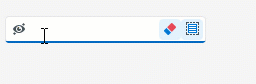TcxCustomEditProperties.EndUpdate(Boolean) Method
Applies all pending changes and redraws the editor after a BeginUpdate procedure call.
Declaration
procedure EndUpdate(AInvokeChanged: Boolean = True);Parameters
| Name | Type | Description |
|---|---|---|
| AInvokeChanged | Boolean | Optional. Specifies if the procedure call immediately applies all pending changes:
Refer to the following section for additional information: Optional Parameter Usage Scenarios. |
Remarks
Every time you change an editor setting, the editor redraws its content to reflect the change. Enclose multiple editor setting changes between BeginUpdate and EndUpdate procedure calls to avoid UI flickering due to excessive redraw operations and improve performance.
BeginUpdate/EndUpdate Calls and Batch Changes
A BeginUpdate procedure call disables notifications and postpones all changes until an EndUpdate call. A subsequent EndUpdate call with an omitted optional parameter does the following:
- Re-enables change notifications and corresponding redraw operations
- Applies all changes made after a BeginUpdate call
- Sends corresponding notifications in a batch and raises the OnPropertiesChanged event
- Redraws the editor
Note
Ensure that every BeginUpdate procedure call is followed by an EndUpdate call, even if an exception occurs. Otherwise, the editor remains frozen and unresponsive.
Optional Parameter Usage Scenarios
The optional AInvokeChanged parameter is designed for rare usage scenarios when you need to configure an editor while it is invisible. An EndUpdate procedure call may force massive layout recalculations in the UI thread depending on the editor type, its content, and the number of setting changes. This process may render the application UI temporarily unresponsive when it takes a noticeable amount of time.
If the target editor is invisible during this process, you may want to re-enable change notifications and delay the time-consuming apply changes operation until the next change made after an EndUpdate procedure call.
Code Example: Create Editor Buttons with Custom Functionality
The code example below demonstrates OnButtonClick and OnCreate event handlers.
The application form’s OnCreate event handler creates two additional embedded buttons in a TcxButtonEdit control and configures the appearance and behavior of all embedded buttons. The OnButtonClick event handler associates all created buttons with the editor’s functionality.
Note
This example uses a TcxImageList component with three SVG icons as a source of glyphs for the created buttons.
procedure TMyForm.cxButtonEdit1PropertiesButtonClick(Sender: TObject;
AButtonIndex: Integer);
var
AEditor: TcxButtonEdit;
begin
AEditor := Sender as TcxButtonEdit;
if AButtonIndex = 0 then // The first button clears the editor
AEditor.Clear
else if AButtonIndex = 1 then // The second button selects content
AEditor.SelectAll
else if AButtonIndex = 2 then // The third button hides or reveals content
begin
if AEditor.Properties.EchoMode = eemNormal then
AEditor.Properties.EchoMode := eemPassword
else
AEditor.Properties.EchoMode := eemNormal;
end;
end;
procedure TMyForm.FormCreate(Sender: TObject);
var
AProperties: TcxButtonEditProperties;
I: Integer;
begin
cxButtonEdit1.ShowHint := True; // Enables hints for the editor
AProperties := cxButtonEdit1.Properties;
AProperties.BeginUpdate; // Initiates the following batch change
try
AProperties.Images := cxImageList1; // Assigns the source of button glyphs
// Create two additional buttons
AProperties.Buttons.Add;
AProperties.Buttons.Add;
// Specify common button settings
for I := 0 to AProperties.Buttons.Count - 1 do
begin
AProperties.Buttons.Items[I].Kind := bkGlyph; // Changes the button content type to "glyph"
AProperties.Buttons.Items[I].ImageIndex := I; // Specifies image indexes in the source list
AProperties.Buttons.Items[I].HotTrackMode := TcxEditButtonHotTrackMode.Editor;
end;
// Specify unique button settings
AProperties.Buttons.Items[0].Hint := 'Clear';
AProperties.Buttons.Items[1].Hint := 'Select All';
AProperties.Buttons.Items[2].Hint := 'Hide/Reveal';
AProperties.Buttons.Items[2].LeftAlignment := True;
AProperties.Buttons.Items[2].Transparent := True;
finally
AProperties.EndUpdate; // Calls EndUpdate regardless of the batch operation's success
end;
end;