VCL Dock Controls
- 3 minutes to read
VCL Dock Controls are shipped as a part of ExpressBars Suite. You can drag and drop these controls to create docking interfaces similar to those found in the Visual Studio .NET IDE, Delphi IDE, and so on. You should place a dock site on the form, add dock panels, and populate them with the VCL controls.
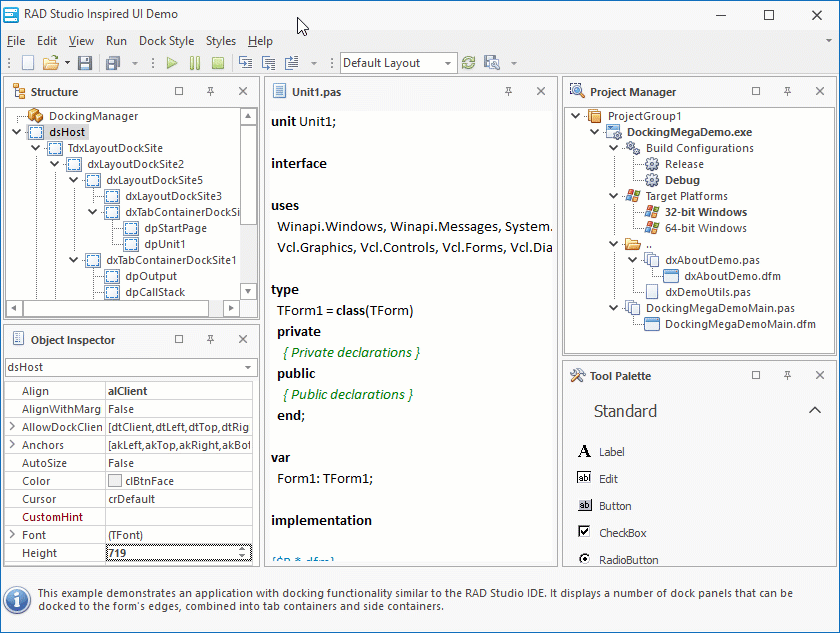
Refer to the following topics for more information on how to use dock controls:
- Adding Components and Controls
- Customizing Dock Panels Appearance
- Docking Operations Basics
- Creating a Visual Studio .NET like Interface
- Using Dock Controls in MDI Applications
Containers
Tab Containers
A tab container is a dock control that helps you arrange child controls in tabs. Add a dock panel to a tab’s area and nest any VCL control in it.

Side Containers
A side container is a dock control that displays each panel in a separate site. You can expand all sites to display all panels at once. Side containers allow you to arrange panels vertically or horizontally.

Sites
- Dock Site
- A container for dock controls arranged in a form.

- Float Site
- A container for dock controls arranged in a floating form.

Dock Zones
Each dock control in the library has zones used for the control’s dock and resize operations. You can create any number of zones and customize their layout.
You can use the following zones:
- Dock Zone
- The area where you can embed a control.
- Resize Zone
- The area that resides at a dock control’s edges. You can drag the splitter to resize the dock control.
Refer to the following topic for general information about zones: Zones Overview.
Dock Control Auto Hide Option
You can hide a dock control and display it every time the mouse cursor hovers over the hidden control’s caption.
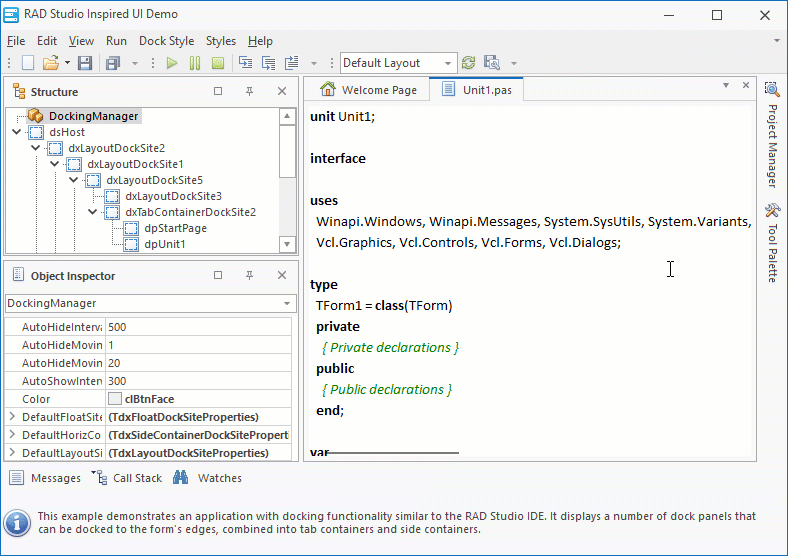
Refer to the following topic for more information: Auto Hide Feature.
Docking Manager
The library includes the docking manager component that allows you to adjust the appearance and behavior settings of dock controls. Refer to the following topics for more information:
Layout Save and Load Options
The docking manager allows you to save a layout of dock controls to a text file, stream, or registry. You can load the saved layout to restore the previous position and dimensions of the dock controls.
Skin Support
You can apply skins to the dock controls or use the built-in look-and-feel settings.