VCL Skin Library
- 3 minutes to read
The VCL Skin Library includes multiple built-in skins that allow you to change the appearance of an application created with DevExpress VCL controls.
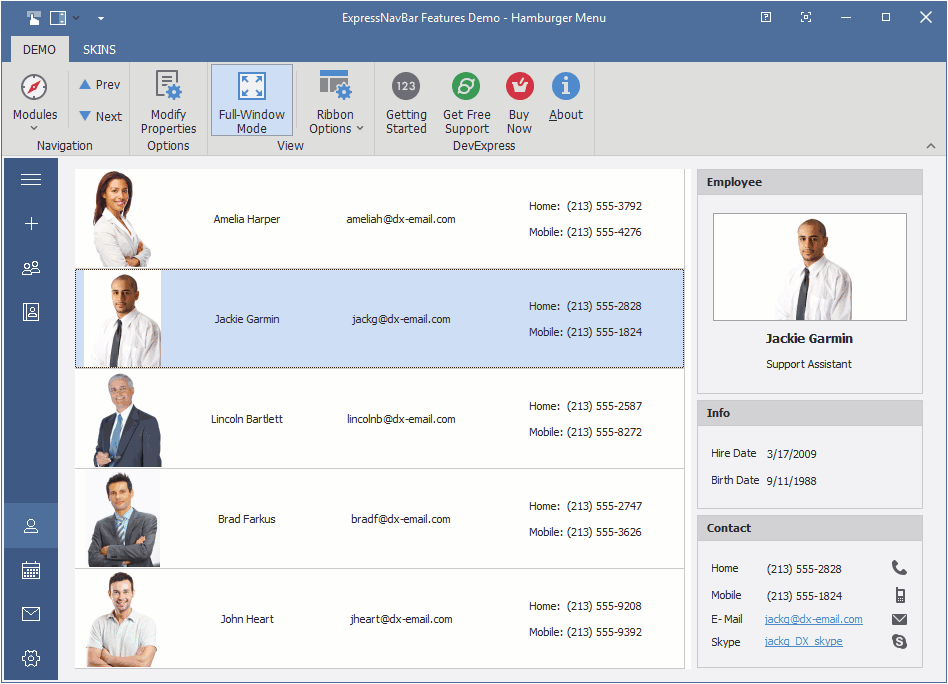
Skin Controller
The TdxSkinController component is the main tool for global appearance management in a DevExpress-powered VCL application. Use this component to apply a built-in or custom skin, switch between vector skin palettes and supported scrollbar types, enable UI optimization for touch-enabled screens, etc.
Refer to the following topic for detailed information on global skin and palette settings: Global Application Settings.
Skin Editor
The VCL Skin Editor allows you to create custom skins. You can use any existing skin as a template, modify its images, colors, fonts, and other settings as necessary.
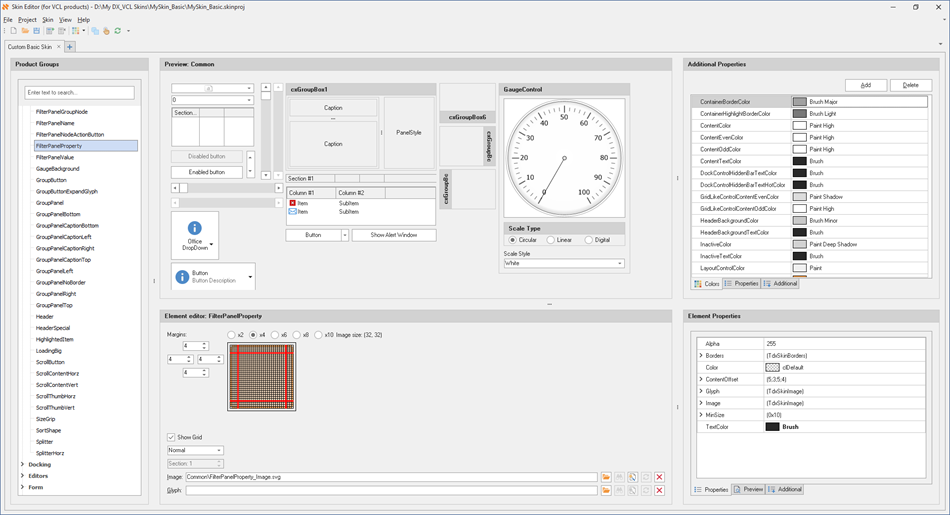
The skin editor is a standalone application installed automatically with DevExpress components. Invoke the Windows Start menu, open the DevExpress VCL 25.2 category, and select VCL Skin Editor to run the editor.
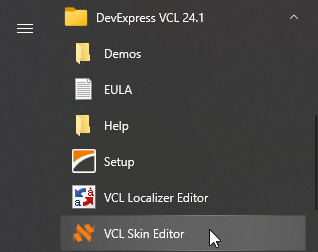
Refer to the following topics to learn more on how to use the editor:
Built-in Skins
DevExpress VCL controls support vector and raster skins. As the names suggest, the difference is in the types of images our designers create – vector or raster. These images define how UI elements paint their backgrounds, edges, and corners.
Vector Skins
Vector skins use SVG images that render sharp elements regardless of DPI changes. These skins are recommended for users with high-resolution monitors and high-DPI settings.
- Microsoft Office® Style Skins
Office2019Black|Office2019Colorful|Office2019DarkGray|Office2019White- Unique Skins Designed by DevExpress
TheBezier|Basic|WXI|WXICompact
Raster Skins
Raster skins consist of bitmap-based skin elements. The application stretches these elements at high monitor DPIs, which may result in blurry UI elements. Raster skins do not support palettes.
- Microsoft Office® Style Skins
Office2016Colorful|Office2016Dark|Office2013DarkGray|Office2013LightGray|Office2013White|Office2010Black|Office2010Blue|Office2010Silver|Office2007Black|Office2007Blue|Office2007Green|Office2007Silver|Office2007Pink- Unique Skins Designed by DevExpress
-
DevExpressDarkStyle|DevExpressStyle|Black|Blue|Pumpkin|Springtime|Summer2008|Valentine|Xmas2008Blue|Blueprint|Caramel|Coffee|Darkroom|DarkSide|Foggy|GlassOceans|HighContrast|iMaginary|Lilian|LiquidSky|LondonLiquidSky|McSkin|Metropolis|MetropolisDark|MoneyTwins|Sharp|SharpPlus|Stardust|TheAsphaltWorld|Whiteprint - Visual Studio® Style Skins
VisualStudio2013Blue|VisualStudio2013Dark|VisualStudio2013Light|VS2010- Windows® 7 Style Skins
Seven|SevenClassic