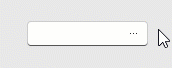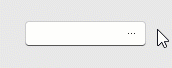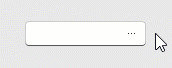TcxEditButtonHotTrackMode Enum
Enumerates hot-track modes available for editor buttons.
Declaration
TcxEditButtonHotTrackMode = (
Default,
Editor,
None
);Members
| Name | Description | Example |
|---|---|---|
Default
|
Default. The default hot-track mode for editor buttons. In this mode, an editor button displays a hot-track effect when a user hovers the mouse pointer directly over the button. Tip The default hot-track mode helps users highlight individual buttons within an editor when it displays multiple embedded buttons. |
|
Editor
|
An editor button displays a hot-track effect when the mouse pointer is within the editor client area. |
|
None
|
An editor button never displays a hot-track effect. |
|
Remarks
Different hot-track modes allow you to change hot-track behavior for all embedded editor buttons whose Transparent property is set to False. An editor button never displays a hot-track effect if background transparency is enabled.
Note
TcxEditButtonHotTrackMode is a scoped enumeration type. Use the type name together with a scope resolution token (. in Delphi or :: in C++Builder) followed by an enumeration value to refer to this value. For example, use TcxEditButtonHotTrackMode.Editor (in Delphi) or TcxEditButtonHotTrackMode::Editor (in C++Builder) to refer to the Editor value in code.
Direct TcxEditButtonHotTrackMode Reference
The TcxCustomEditButton.HotTrackMode property references the TcxEditButtonHotTrackMode type.