VCL Vertical Grid
- 3 minutes to read
The VCL Vertical Grid rotates the common tabular data presentation by 90 degrees. It displays data field headers on the left-hand side. Users can scroll through records horizontally.

Refer to the following topics for general information on the Vertical Grid control:
Bind to Data
The Vertical Grid supports the following data access modes:
- Bound
- The Vertical Grid loads all data from the bound dataset to the client.
- Provider Mode
- The Vertical Grid connects to a dedicated data source type that can load portions of data on demand.
- RTTI Mode
- A Vertical Grid-based RTTI Inspector control designed to view and edit property values of an associated control at runtime.
Edit Data
The Vertical Grid control allows you to embed DevExpress editors into column cells for user-friendly data display and input.

Refer to the following topics for more information:
Layouts
The Vertical Grid supports the following layouts:
- Multiple Records View
The control displays multiple records at a time.
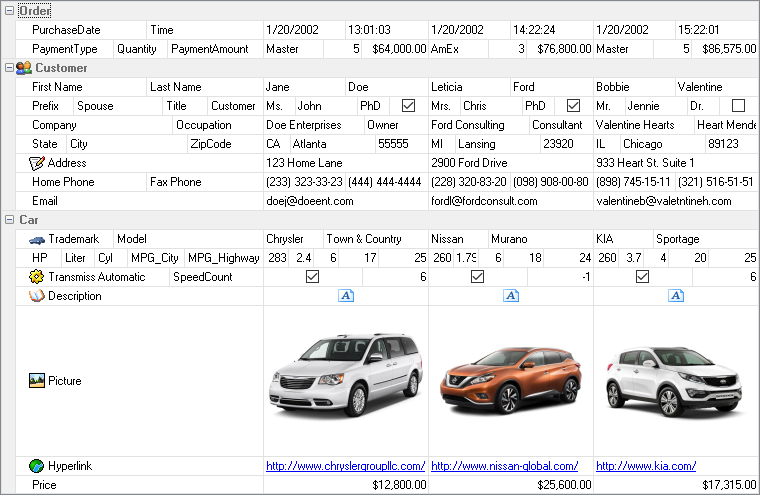
- Single Record View
The currently displayed record occupies the entire content area. If all fields do not fit into the control vertically, it clips them at the bottom border and displays a vertical scrollbar.
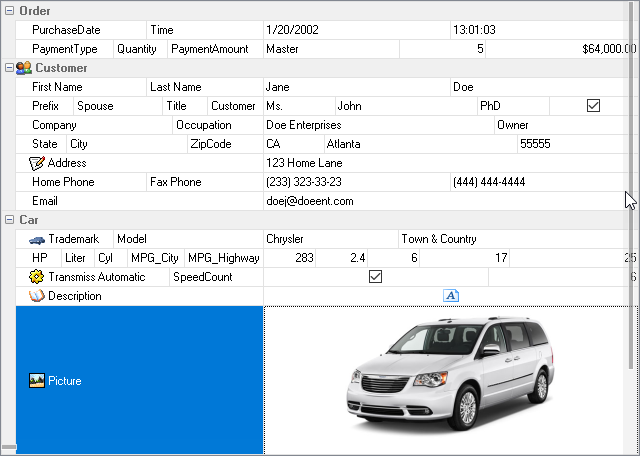
- Bands View
This layout is similar to the Single Record View, but the control wraps the fields that do not fit vertically into additional columns to the right.

Search and Filter Data
The Vertical Grid has multiple options for data search and filtering:
- Find Panel

- Classic and Excel-Style Filter Popups

- Filter Builder Dialog

Scrollbar Annotations
A horizontal scrollbar can display colored marks (annotations). They indicate the position of rows that meet certain criteria. Users can click annotations to navigate to the corresponding records.

The Vertical Grid can display the following scrollbar annotation types:
- Validation error marks
- Search result marks
- Selected record marks
- The focused row mark
- Custom record marks
Refer to the following topic for additional information: Scrollbar Annotations.
Conditional Formatting
The Vertical Grid control supports Excel-style conditional formatting.
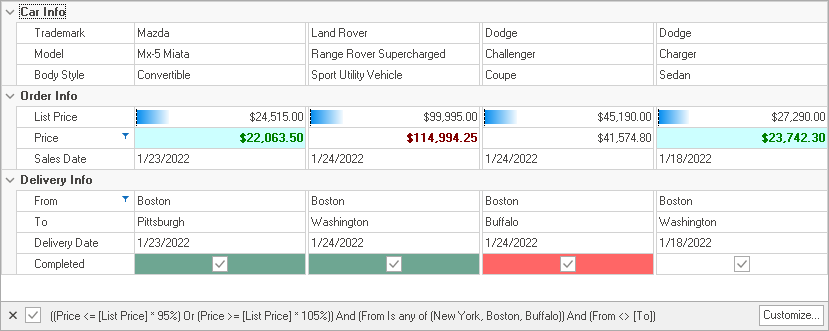
Data Export
You can export the Vertical Grid’s content to a file in the following formats:
- Office Open XML
- Comma-separated values (CSV)
- Plain text (TXT)
- HyperText Markup Language (HTML)
- Extensible Markup Language (XML)
- Excel Binary File Format (XLS and XLT)
Refer to the following topic for additional information: Data Export.
RTTI Inspector Control
The RTTI Inspector‘s functionality is similar to the Object Inspector found in RAD Studio IDEs. This version of a Vertical Grid control is designed to view and edit values of an associated control’s available properties.

Refer to the following topic for additional information: How to: Implement a Custom Property Editor.