ListBoxProperties.SelectionMode Property
Specifies item selection behavior.
Namespace: DevExpress.Web
Assembly: DevExpress.Web.v25.2.dll
NuGet Package: DevExpress.Web
Declaration
[DefaultValue(ListEditSelectionMode.Single)]
public ListEditSelectionMode SelectionMode { get; set; }Property Value
| Type | Default | Description |
|---|---|---|
| ListEditSelectionMode | Single | One of the enumeration values. |
Available values:
| Name | Description |
|---|---|
| Single | Only one list box item can be selected at once. |
| Multiple | Multiple items can be selected within the editor by clicking list items while pressing Ctrl (to add an individual item) or Shift (to select a range of items). |
| CheckColumn | Multiple items can be selected within the editor by clicking specific check boxes or list items (the Shift key can also be used in this mode to select a range of items). |
Remarks
The SelectionMode property specifies how many list box items can be selected at once. For more information about multiple selection, read the Multi-Selection Mode topic.
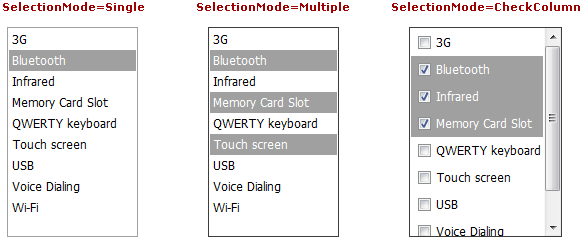
Note
In multiple selection mode, all list items are always sent to the client, and loading items on demand via callbacks is not supported. Setting the editor’s EnableCallbackMode and CallbackPageSize properties is not in effect.