AutoCompleteBoxPropertiesBase.CallbackPageSize Property
Specifies the number of items that the control returns from the server on each callback.
Namespace: DevExpress.Web
Assembly: DevExpress.Web.v25.2.dll
NuGet Package: DevExpress.Web
Declaration
Property Value
| Type | Default | Description |
|---|---|---|
| Int32 | 100 | The number of items. |
Remarks
The control loads the number of items specified in the CallbackPageSize property on the initial page load and on subsequent callback requests to the server. For instance, the editor can load items as a user scrolls the list. This number should be greater than or equal to the AutoCompleteBoxPropertiesBase.DropDownRows property value.
This property is in effect if the AutoCompleteBoxPropertiesBase.EnableCallbackMode property is set to true.
Note
The CallbackPageSize property synchronizes its value with the value of the editor’s ASPxAutoCompleteBoxBase.CallbackPageSize property.
Web Forms approach:
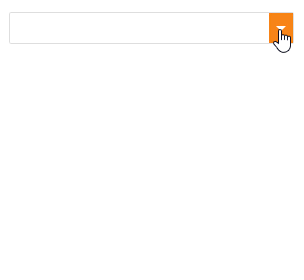
<dx:ASPxGridView ID="Grid" runat="server" DataSourceID="SqlDataSource1">
<Columns>
<dx:GridViewDataComboBoxColumn FieldName="Orders.ShipName">
<PropertiesComboBox EnableCallbackMode="true" CallbackPageSize="30" />
</dx:GridViewDataComboBoxColumn>
<!-- ... -->
</Columns>
</dx:ASPxGridView>
<asp:SqlDataSource ID="SqlDataSource1" runat="server" ...></asp:SqlDataSource>
MVC approach:
@Html.DevExpress().GridView(settings => {
settings.Name = "grid";
settings.Columns.Add(column => {
column.FieldName = "ShipID";
column.ColumnType = MVCxGridViewColumnType.ComboBox;
column.EditorProperties().ComboBox(p => {
p.CallbackRouteValues = new { Controller = "Home", Action = "ShipsComboBox" };
p.ValueField = "ShipID";
p.TextField = "ShipName";
p.ValueType = typeof(int);
p.CallbackPageSize = 30;
p.BindList(MySolution.Models.DataProvider.GetShipName());
});
});
}).Bind(Model).GetHtml()
Related GitHub Examples
The following code snippets (auto-collected from DevExpress Examples) contain references to the CallbackPageSize property.
Note
The algorithm used to collect these code examples remains a work in progress. Accordingly, the links and snippets below may produce inaccurate results. If you encounter an issue with code examples below, please use the feedback form on this page to report the issue.