ASPxGridView.SettingsResizing Property
Provides access to the GridView’s resizing settings.
Namespace: DevExpress.Web
Assembly: DevExpress.Web.v25.2.dll
NuGet Package: DevExpress.Web
Declaration
Property Value
| Type | Description |
|---|---|
| ASPxGridViewResizingSettings | An object that contains the resizing settings. |
Remarks
Use the SettingsResizing property to access the grid settings that relate to the columns resizing.
To resize a column, hover the column’s right border (so that it displays a double-sided arrow) and drag the column border.
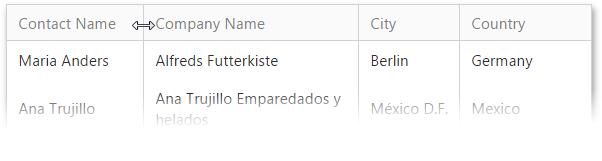
Example
Web Forms (in markup):
<dx:ASPxGridView ID="grid" runat="server" ...>
...
<SettingsResizing ColumnResizeMode="Control" Visualization="Postponed" />
</dx:ASPxGridView>
Web Forms (in code):
ASPxGridView grid1 = new ASPxGridView();
grid1.ID = "grid1";
Page.Form.Controls.Add(grid1);
...
grid1.SettingsResizing.ColumnResizeMode = ColumnResizeMode.Control;
grid1.SettingsResizing.Visualization = ResizingMode.Postponed;
MVC:
@Html.DevExpress().GridView(settings => {
settings.Name = "grid";
settings.SettingsResizing.ColumnResizeMode = ColumnResizeMode.Control;
settings.SettingsResizing.Visualization = ResizingMode.Postponed;
...
}).Bind(Model).GetHtml()
Concept
Online Demo
Web Forms: ASPxGridView - Resize Columns
See Also