ClearButton.Visibility Property
OBSOLETE
Use the DisplayMode property instead.
Controls the Clear Button availability in a non-empty editor’s text box.
Namespace: DevExpress.Web
Assembly: DevExpress.Web.v25.2.dll
NuGet Package: DevExpress.Web
Declaration
[DefaultValue(AutoBoolean.Auto)]
[Obsolete("Use the DisplayMode property instead.")]
public AutoBoolean Visibility { get; set; }Property Value
| Type | Default | Description |
|---|---|---|
| AutoBoolean | Auto |
Note that some editor properties affect Clear button visibility as well. To learn more, see the notes below. |
Available values:
| Name | Description |
|---|---|
| Auto | The value is determined automatically, based on the type of the end-user’s device: touch or non-touch. |
| True | Corresponds to a Boolean value of |
| False | Corresponds to a Boolean value of |
Remarks
The Clear button allows end-users to clear an editor value, i.e., to set the editor value to null. The button is displayed when the editor is hovered or focused, and is not empty.
Use the Visibility property to specify the visibility of the clear button.
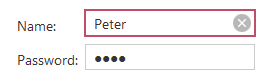
Note
For ASPxComboBox control only.
When the Visibility property is set to Auto, the Clear button is displayed on touch devices only, when the editor’s ASPxComboBox.DropDownStyle property is not set to DropDownList.
Note
For ASPxColorEdit, ASPxDateEdit, and ASPxTimeEdit controls only.
When the Visibility property is set to Auto, the Clear button is displayed on touch devices only, when the editor’s AllowNull property is set to true.