TreeListView.ShowRootIndent Property
Gets or sets whether to show an indent for the root node.
Namespace: DevExpress.Xpf.Grid
Assembly: DevExpress.Xpf.Grid.v25.2.dll
NuGet Package: DevExpress.Wpf.Grid.Core
Declaration
Property Value
| Type | Description |
|---|---|
| Boolean |
|
Remarks
Indents specify an offset by which data cells are horizontally shifted to the right (to the left if RTL orientation is used). This is required to indicate nesting levels, display expand buttons and images. An indent is specified by the TreeListView.RowIndent property, in pixels. The number of indents that specify the offset depends on the node’s nesting level, whether the expand button and image are required to be displayed.
If the ShowRootIndent property is set to false, an expand button and image are not displayed for the root node. In this instance, end-users cannot expand/collapse the root node. This can be done in code via the TreeListView.ExpandNode and TreeListView.CollapseNode methods, respectively.
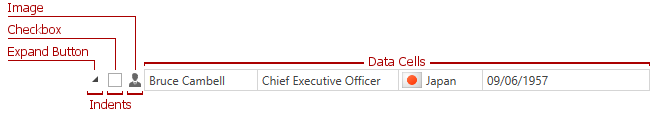
By default, the ShowRootIndent property is set to true.