TreeListView.TreeColumnFieldName Property
Gets or sets a field name of a column that displays tree indents. This is a dependency property.
Namespace: DevExpress.Xpf.Grid
Assembly: DevExpress.Xpf.Grid.v25.2.dll
NuGet Package: DevExpress.Wpf.Grid.Core
Declaration
Property Value
| Type | Description |
|---|---|
| String | A field name of a column that displays tree indents. |
Remarks
The TreeList hierarchy column (the one that displays expand and collapse buttons) is the first visible column. You can explicitly specify the hierarchy column for the TreeList view using the TreeColumnFieldName property. This allows you to move the column and its associated hierarchy information to any position.
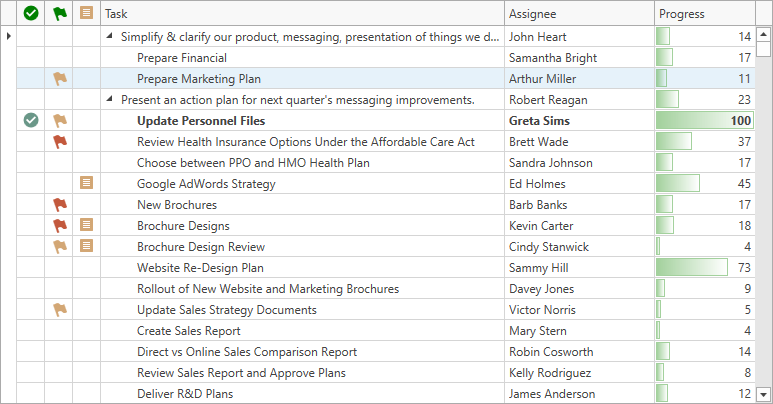
Usage Notes
- The
TreeColumnFieldNameproperty does not work in multiple row banded view mode. To use this property, set the TreeListView.AllowBandMultiRow property tofalse. - The
TreeColumnFieldNameproperty disables Row Details.
Related GitHub Examples
The following code snippet (auto-collected from DevExpress Examples) contains a reference to the TreeColumnFieldName property.
Note
The algorithm used to collect these code examples remains a work in progress. Accordingly, the links and snippets below may produce inaccurate results. If you encounter an issue with code examples below, please use the feedback form on this page to report the issue.