Node
Nodes correspond to records in a data source and are represented by TreeListNode objects.
A node includes the following elements.
Data Cell(s)
The number of data cells depends on the number of visible columns (TreeListView.VisibleColumns).
Indent(s)
Indents specify an offset by which data cells are horizontally shifted to the right (to the left if RTL orientation is used). This is required to indicate nesting levels, display expand buttons and images. The number of indents that specify the offset depends on the node’s nesting level, and whether the expand button, checkbox and image are required to be displayed.
Expand Button
A node displays the expand button if it has child nodes.
Checkbox
A node displays the checkbox if the corresponding property (TreeListView.ShowCheckboxes) is enabled.
Image
Node images can be explicitly specified using the TreeListNode.Image property or automatically obtained from the field in a data source with long binary data (its name is specified by the TreeListView.ImageFieldName property).
The image below illustrates node elements.
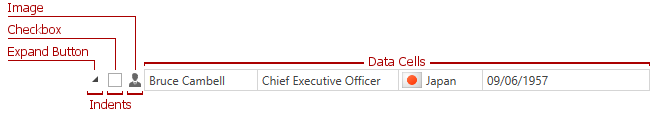
The table below lists the main members that affect element appearance and functionality.
| Characteristics | Members |
|---|---|
| Contents | TreeListNodeBase.Content |
| Image | TreeListNode.Image, TreeListView.ImageFieldName |
| Image Visibility | TreeListView.ShowNodeImages |
| Indent | TreeListView.RowIndent |
| Checkbox Visibility | TreeListView.ShowCheckboxes |
| Expand Button Visibility | TreeListNode.IsExpandButtonVisible |
| Expand Button Position | TreeListView.TreeColumnFieldName |