TreeListView.AllowScrollAnimation Property
Gets or sets whether to enable scroll animation. This is a dependency property.
Namespace: DevExpress.Xpf.Grid
Assembly: DevExpress.Xpf.Grid.v25.2.dll
NuGet Package: DevExpress.Wpf.Grid.Core
Declaration
Property Value
| Type | Description |
|---|---|
| Boolean |
|
Remarks
Scroll animation is used when the per-pixel scrolling is enabled (the TreeListView.AllowPerPixelScrolling property is set to true).
Example
This example shows how to implement a custom animation displayed when a user vertically scrolls the GridControl (per-pixel scrolling):
- Set the TableView.AllowScrollAnimation property to
true. - Set the TableView.ScrollAnimationMode property to
Custom. - Handle the TableView.CustomScrollAnimation event and specify a custom scroll animation.
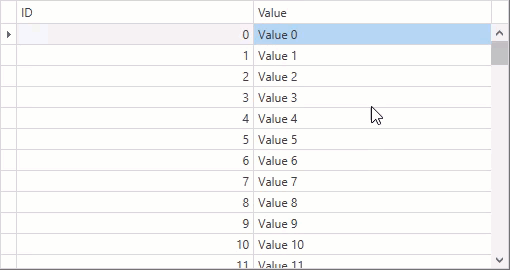
<dxg:GridControl Name="grid" AutoGenerateColumns="AddNew">
<dxg:GridControl.View>
<dxg:TableView Name="view"
AutoWidth="True"
AllowScrollAnimation="True"
ScrollAnimationMode="Custom"
CustomScrollAnimation="view_CustomScrollAnimation"/>
</dxg:GridControl.View>
</dxg:GridControl>
void view_CustomScrollAnimation(object sender, DevExpress.Xpf.Grid.CustomScrollAnimationEventArgs e) {
e.Storyboard = new Storyboard();
DoubleAnimation animation = new DoubleAnimation {
From = e.OldOffset,
To = e.NewOffset,
Duration = new Duration(TimeSpan.FromMilliseconds(600)),
EasingFunction = new ExponentialEase() { Exponent = 0 }
};
e.Storyboard.Children.Add(animation);
}
See Also