TreeListNodeCollection Class
A collection of nodes.
Namespace: DevExpress.Xpf.Grid
Assembly: DevExpress.Xpf.Grid.v25.2.dll
NuGet Package: DevExpress.Wpf.Grid.Core
Declaration
public class TreeListNodeCollection :
TreeListNodeCollectionBase<TreeListNode>,
ITreeListNodeCollection,
IEnumerableRelated API Members
The following members return TreeListNodeCollection objects:
Remarks
Nodes are stored as nested collections, because the TreeListView displays data in a tree. The collection of root level nodes can be accessed via the TreeListView.Nodes property. Each node has its own collection of child nodes available via the TreeListNode.Nodes property. These child nodes have their own children, etc.
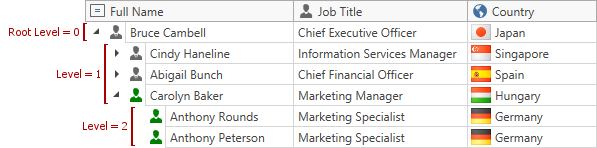
In a bound mode, nodes are created automatically for every record in a data source. In an unbound mode, you need to create nodes manually.
To iterate through the nodes, do the following.
Create a new instance of the TreeListNodeIterator class. Multiple constructors allow you to specify a start node or a collection of nodes, along with whether to process only visible nodes.
Note
If you have specified a collection of nodes, nodes are processed starting from the first node within a specified collection.
Use the TreeListNodeIterator.MoveNext method to iterate through nodes. The TreeListNodeIterator.Current property returns the processed node. Each time the TreeListNodeIterator.MoveNext method is called, the Node Iterator moves to the next node in the hierarchy and updates the TreeListNodeIterator.Current property. If the current node is the last node, the TreeListNodeIterator.MoveNext method returns false.
To reset the Node Iterator to its initial state, call the TreeListNodeIterator.Reset method.
To learn more, see Nodes Overview.