TreeListView.ShowCriteriaInAutoFilterRow Property
Gets or sets whether to display the criteria selector buttons in the Automatic Filter Row.
Namespace: DevExpress.Xpf.Grid
Assembly: DevExpress.Xpf.Grid.v25.2.dll
NuGet Package: DevExpress.Wpf.Grid.Core
Declaration
Property Value
| Type | Default | Description |
|---|---|---|
| Boolean | false |
|
Remarks
If the ShowCriteriaInAutoFilterRow property is set to true, users can specify a criteria type for each column in the Automatic Filter Row. If the ShowCriteriaInAutoFilterRow property is set to false, the filter criterion is BeginsWith.
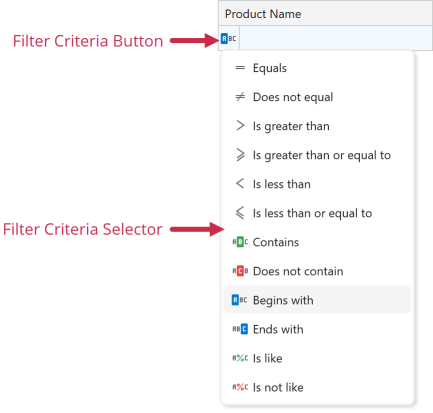
To display the Filter Criteria Button for a column, set the ColumnBase.ShowCriteriaInAutoFilterRow property to true.
The GridControl changes the Automatic Filter Row‘s default filter criteria when you display the Filter Criteria Button:
- BeginsWith
- Applies to
stringcolumns and columns with the ColumnBase.ColumnFilterMode property set toDisplayText. - Equals
- Applies to other column types (
int,double,DateTime,bool, and so on).

Refer to the following help topic for more information: Automatic Filter Row.