ListEditProperties.ValueType Property
Gets the data type of the editor’s values.
Namespace: DevExpress.Web
Assembly: DevExpress.Web.v25.2.dll
NuGet Package: DevExpress.Web
Declaration
Property Value
| Type | Default | Description |
|---|---|---|
| Type | string | A Type object that represents the type of values. |
Remarks
The ValueType property’s value affects the data type used to specify the ListEditItem.Value property of the editor’s items.
The ValueType property supports the following values.
- System.Boolean
- System.Int16
- System.Int32
- System.String
- System.Char
- System.Byte
- System.Guid
Note
The ValueType property synchronizes its value with the editor’s ASPxListEdit.ValueType property.
Example
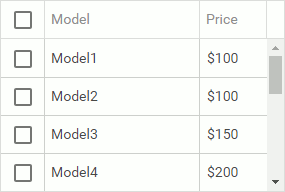
<dx:ASPxListBox ID="lbModels" SelectionMode="CheckColumn" EnableSelectAll="true" DataSourceID="PhoneModels" ValueField="ID" ValueType="System.String" ... >
<CaptionSettings Position="Top" />
<Columns>
<dx:ListBoxColumn FieldName="Name" Caption="Model" Width="100%" />
<dx:ListBoxColumn FieldName="Price" Width="50px" />
</Columns>
</dx:ASPxListBox>
<asp:XmlDataSource ID="PhoneModels" DataFile="~/App_Data/PhoneModels.xml" XPath="//Model" runat="server" />
For a full example, see List Box with Multiple Selection demo.
See Also