FileManagerItemProperties.Metadata Property
Provides access to a collection of an item’s metadata.
Namespace: DevExpress.Web
Assembly: DevExpress.Web.v25.2.dll
NuGet Package: DevExpress.Web
Declaration
Property Value
| Type | Description |
|---|---|
| IDictionary<String, Object> | A dictionary, containing an item’s metadata. |
Remarks
An item’s metadata are key-value pairs of string and object types, respectively. Use the Metadata property to specify the item’s metadata using an appropriate FileManagerFile or FileManagerFolder constructor. To access the item’s metadata, use the FileManagerItem.Metadata property.
To obtain the item’s metadata, use the following methods:
- the FileManagerItemMetadata.GetAllKeys and FileManagerItemMetadata.GetValueByKey methods (on the server side);
- the ASPxClientFileManagerItem.GetMetadata method (on the client side if the FileManagerSettings.EnableClientSideItemMetadata property is set to
true).
The list of allowed types of the metadata:
- System.String
- System.Guid
- System.Byte
- System.Int16
- System.Int32
- System.Int64
- System.Double
- System.Boolean
- System.Single
- System.Decimal
- System.Char
- System.DateTime
FileManagerFile file=new FileManagerFile(this, folder, "filename1.txt",
new FileManagerItemProperties {
Metadata = new Dictionary<string, object>() {
{ "meta1", "value1" },
{ "meta2", "value2" }
};
});
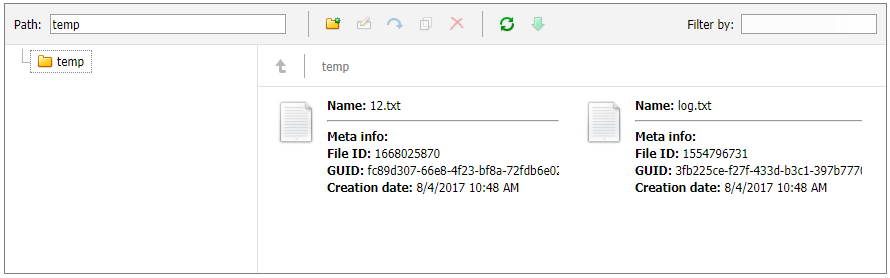
See Also