Row Details
Row details allow you to display custom content at the bottom of a row. The TableView.RowDetailsVisibilityMode property specifies how to display row details.
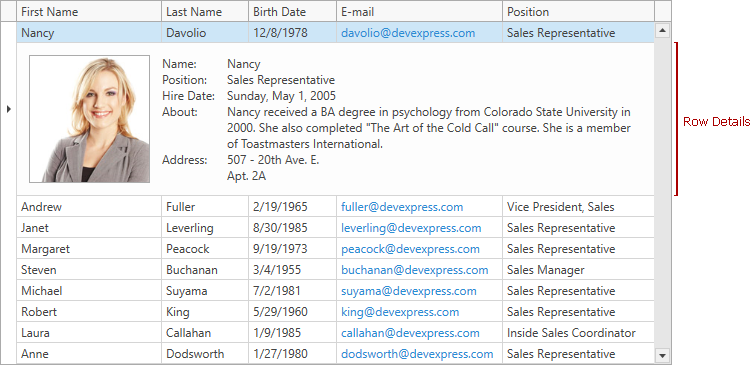
The table below lists the main properties that affect element behavior and appearance.
| Characteristics | Members |
|---|---|
| Display Mode | TableView.RowDetailsVisibilityMode, TreeListView.RowDetailsVisibilityMode |
| Template | TableView.RowDetailsTemplate, TreeListView.RowDetailsTemplate |
| Template Selector | TableView.RowDetailsTemplateSelector, TreeListView.RowDetailsTemplateSelector |
You can also use the master-detail presentation to display detail data. Refer to the following help topic for more information: Master-Detail Data Representation.