TdxMessageDialogForm.FindButton(TMsgDlgBtn) Method
Declaration
function FindButton(AButton: TMsgDlgBtn): TcxButton;Parameters
| Name | Type | Description |
|---|---|---|
| AButton | TMsgDlgBtn | The target message box button type. |
Returns
| Type | Description |
|---|---|
| TcxButton | A DevExpress counterpart of the standard TButton component. If the message box form has no specified button, the |
Remarks
Call the FindButton function to access and customize individual buttons on the message box form. Then call the AlignButtons procedure to recalculate the layout to fit custom button content.
Code Example: Define Custom Button Captions in a Message Box
The following code example changes captions of Yes, No, and Cancel buttons:
uses dxMessageDialog;
// ...
var
ADialog: TdxMessageDialogForm;
AMessage: string;
begin
AMessage := 'One or more margins are set outside the printable area of the page.' + #13#10 +
#13#10 + 'Click the [B]Fix[/B] button to increase these margins.';
ADialog := dxCreateMessageDialog(AMessage, mtWarning, mbYesNoCancel);
try
ADialog.FindButton(mbYes).Caption := 'Fix';
ADialog.FindButton(mbNo).Caption := 'Restore Original';
ADialog.FindButton(mbCancel).Caption := 'Close';
ADialog.AlignButtons; // Recalculates the button layout
ADialog.ShowModal; // Invokes the form as a modal dialog
finally
ADialog.Free; // Releases the message box form when a user closes it
end;
end;
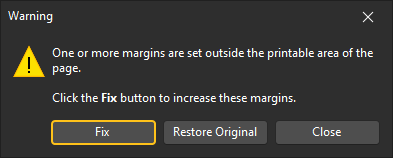
See Also