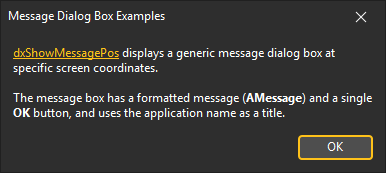dxShowMessagePos(string,Integer,Integer,TdxMessageDialogHyperlinkClickDelegate,TdxMessageDialogShowHyperlinkHintDelegate) Method
Opens a generic message dialog box at a specified position on the screen.
Declaration
procedure dxShowMessagePos(const AMessage: string; X: Integer; Y: Integer; const AHyperlinkClickProc: TdxMessageDialogHyperlinkClickDelegate = nil; const AShowHyperlinkHintProc: TdxMessageDialogShowHyperlinkHintDelegate = nil);Parameters
| Name | Type | Description |
|---|---|---|
| AMessage | string | Message dialog box content. The The |
| X | Integer | A horizontal offset (in pixels) of the upper-left dialog corner from the upper-left screen corner. |
| Y | Integer | A vertical offset (in pixels) of the upper-left dialog corner from the upper-left screen corner. |
| AHyperlinkClickProc | TdxMessageDialogHyperlinkClickDelegate | Optional. Specifies a procedure that handles a click on a hyperlink within the displayed message. The You can define a click handler procedure to identify the clicked hyperlink and prevent certain links from being activated. Tip Refer to the TdxMessageDialogHyperlinkClickDelegate procedural type description for detailed information and a code example. |
| AShowHyperlinkHintProc | TdxMessageDialogShowHyperlinkHintDelegate | Optional. Specifies a procedure that handles a hyperlink hint display event. The You can define a hyperlink hint handler procedure to change the predefined hint message (the hyperlink target URI) depending on certain conditions in your application. Tip Refer to the TdxMessageDialogShowHyperlinkHintDelegate procedural type description for detailed information and a code example. |
Remarks
Call the dxShowMessagePos procedure to display a generic message dialog box at a specified position on the screen.
The created message dialog box has a specified formatted message and uses the Application.Title value as the title.
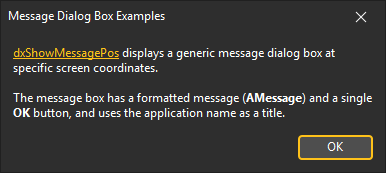
Code Example: Display a Message Dialog at the Mouse Pointer Position
The following code example displays a generic message dialog box at the mouse pointer position:
uses
dxMessageDialog, // Declares the dxShowMessagePos method
Winapi.Windows; // Declares WinAPI constants
// ...
procedure TMyForm.DemonstrateDxShowMessagePos1;
var
AHelpURL, AMessage, ATitleURL: string;
APointer: TPoint;
begin
// Define a formatted message with hyperlinks (using the BBCode-inspired markup)
AHelpURL := 'https://docs.devexpress.com/VCL/dxMessageDialog.dxShowMessagePos(AD86C527)';
ATitleURL := 'https://docwiki.embarcadero.com/Libraries/en/Vcl.Forms.TApplication.Title';
AMessage :=
'[URL=' + AHelpURL + ']dxShowMessagePos[/URL] ' +
'displays a generic message dialog box at specific screen coordinates.' +
sLineBreak + sLineBreak +
'The message box has a formatted message ([B]AMessage[/B]) and an [B]OK[/B] button, ' +
' and uses the [URL=' + ATitleURL + ']Application.Title[/URL] value as the title.';
APointer := Mouse.CursorPos; // Obtains mouse pointer coordinates
// Display a message box at the mouse pointer position
dxShowMessagePos(AMessage, APointer.X, APointer.Y);
end;