TdxMessageDialogForm Class
The form class that implements a message dialog box with support for DevExpress look & feel settings.
Declaration
TdxMessageDialogForm = class(
TdxForm
)Remarks
All DevExpress controls use the TdxMessageDialogForm class to display message dialog boxes with support for skins and BBCode-inspired markup tags:
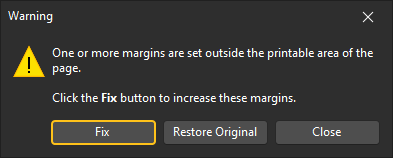
Main API Members
The list below outlines key members of the TdxMessageDialogForm class that allow you to define message text, move a message box on the screen, and change available buttons.
General Form Settings and Methods
The following public API members are derived from the standard TCustomForm class shipped with the VCL library:
- Caption
- Specifies the form’s caption.
- Create
- Creates a message dialog box.
- PixelsPerInch
- Specifies the base DPI value for scale factor calculations.
- ShowModal
- Invokes the form as a modal dialog.
- Scaled
- Specifies if DPI awareness is enabled for the form.
- Visible | Hide | Show
- Hide or display the form.
- Width | Height | ClientWidth | ClientHeight
- Allow you to adjust form and client area dimensions.
Tip
Refer to the TCustomForm class description for detailed information on all standard form API members.
Appearance and Content Settings
- AlignButtons
- Calculates optimal dimensions and positions for customized buttons.
- ButtonCount
- Returns the button count.
- Buttons
- Provides access to dialog buttons by their indexes.
- DialogType
- Returns the message dialog box type.
- FindButton
- Provides access to a dialog button by its type.
- Message
- Specifies a message with support for BBCode-inspired markup tags.
- SetPosition
- Positions the message box on the screen.
- Style
- Specifies the active message box layout style.
Behavior-Related API Members
- HyperlinkClickProc | ShowHyperlinkHintProc
- Allow you to change the predefined behavior of hyperlinks defined in the message dialog box.
- SetDefaultButton
- Changes the default dialog button.
Message Box Form Customization
If you need to adjust or customize the message dialog box layout, derive a custom form from the TdxMessageDialogForm class. Assign a reference to the created form class to the dxMessageDialogFormClass global variable to replace the built-in DevExpress message dialog box.