dxCreateMessageDialog(string,TMsgDlgType,TMsgDlgButtons,TdxMessageDialogHyperlinkClickDelegate,TdxMessageDialogShowHyperlinkHintDelegate) Method
Creates a message dialog box with a specified dialog type, message, and a set of buttons.
Declaration
function dxCreateMessageDialog(const AMessage: string; ADialogType: TMsgDlgType; AButtons: TMsgDlgButtons; const AHyperlinkClickProc: TdxMessageDialogHyperlinkClickDelegate = nil; const AShowHyperlinkHintProc: TdxMessageDialogShowHyperlinkHintDelegate = nil): TdxMessageDialogForm;Parameters
| Name | Type | Description |
|---|---|---|
| AMessage | string | Message dialog box content. The The |
| ADialogType | TMsgDlgType | A message dialog box type that determines the predefined caption, system icon, and sound of the message dialog box. This parameter value initializes the created form’s DialogType property. |
| AButtons | TMsgDlgButtons | A set of buttons on the message dialog box form. |
| AHyperlinkClickProc | TdxMessageDialogHyperlinkClickDelegate | Optional. Specifies a procedure that handles a click on a hyperlink within the displayed message. The You can define a click handler procedure to identify the clicked hyperlink and prevent certain links from being activated. Tip Refer to the TdxMessageDialogHyperlinkClickDelegate procedural type description for detailed information and a code example. |
| AShowHyperlinkHintProc | TdxMessageDialogShowHyperlinkHintDelegate | Optional. Specifies a procedure that handles a hyperlink hint display event. The You can define a hyperlink hint handler procedure to change the predefined hint message (the hyperlink target URI) depending on certain conditions in your application. Tip Refer to the TdxMessageDialogShowHyperlinkHintDelegate procedural type description for detailed information and a code example. |
Returns
| Type | Description |
|---|---|
| TdxMessageDialogForm | The created message dialog box form. |
Remarks
You can call the dxCreateMessageDialog function instead of the TdxMessageDialogForm constructor. The created message dialog box has the mdsMessageDlg style.
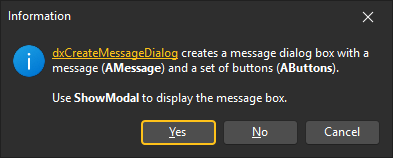
Note
The dxUseStandardMessageDialogs global variable has no effect on dxCreateMessageDialog function calls.
Code Examples
Display a Message Box and Identify the User Action
The code example in this section calls the dxCreateMessageDialog function to create a message box with Yes, No, and Cancel buttons.
This example displays the message box using ShowModal and identifies the action used to close the message box.
uses
dxMessageDialog, // Declares the dxCreateMessageDialog method
Winapi.Windows; // Declares WinAPI constants
// ...
procedure TMyForm.DemonstrateDxCreateMessageDialog1;
var
AMessage, AHelpURL, AShowModalURL: string;
ADialogType: TMsgDlgType;
AButtons: TMsgDlgButtons;
ADialog: TdxMessageDialogForm;
ACloseAction: Integer;
begin
// Define a formatted message with hyperlinks (using the BBCode-inspired markup)
AHelpURL := 'https://docs.devexpress.com/VCL/dxMessageDialog.dxCreateMessageDialog(15CF10D9)';
AShowModalURL := 'https://docwiki.embarcadero.com/Libraries/en/Vcl.Forms.TCustomForm.ShowModal';
AMessage :=
'[URL=' + AHelpURL + ']dxCreateMessageDialog[/URL] creates a message dialog box ' +
'with a message ([B]AMessage[/B]) and a set of buttons ([B]AButtons[/B]).' +
sLineBreak + sLineBreak +
'Use [URL=' + AShowModalURL + ']ShowModal[/URL] to display the message box.';
ADialogType := mtInformation; // Defines the "Information" dialog title, icon, and sound
AButtons := mbYesNoCancel; // Defines a button set (Yes, No, and Cancel)
// Creates a message dialog form
ADialog := dxCreateMessageDialog(AMessage, ADialogType, AButtons);
try
ACloseAction := ADialog.ShowModal; // Displays the form as a modal dialog
finally
ADialog.Free; // Releases the message dialog form once a user closes it
end;
// Identify the action used to close the message box
case ACloseAction of
IDYES: Caption := 'Yes is clicked';
IDNO: Caption := 'No is clicked';
IDCANCEL: Caption := 'Cancel is clicked';
0: Caption := 'Failed to create a message box';
end;
end;
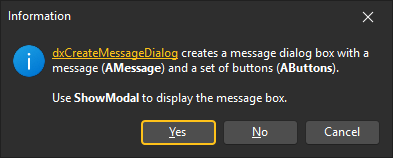
Display a Message Box with Custom Button Captions
The code example in this section calls the dxCreateMessageDialog function to create a message box with three buttons,
and changes their captions to Fix, Restore Original, and Close.
This example displays the message box using ShowModal
and identifies the action used to close the message box.
uses
dxMessageDialog, // Declares the dxCreateMessageDialog method
Winapi.Windows; // Declares WinAPI constants
// ...
procedure TMyForm.DemonstrateDxCreateMessageDialog3;
var
ADialog: TdxMessageDialogForm;
AMessage: string;
ACloseAction: Integer;
begin
AMessage := 'One or more margins are set outside the printable area of the page.' +
sLineBreak + sLineBreak + 'Click the [B]Fix[/B] button to increase these margins.';
ADialog := dxCreateMessageDialog(AMessage, mtWarning, mbYesNoCancel);
try
ADialog.FindButton(mbYes).Caption := 'Fix';
ADialog.FindButton(mbNo).Caption := 'Restore Original';
ADialog.FindButton(mbCancel).Caption := 'Close';
ADialog.AlignButtons; // Recalculates the button layout
ACloseAction := ADialog.ShowModal; // Displays the form as a modal dialog
finally
ADialog.Free; // Releases the message dialog form once a user closes it
end;
// Identify the action used to close the message box
case ACloseAction of
IDYES: Caption := 'Fix is clicked';
IDNO: Caption := 'Restore Original is clicked';
IDCANCEL: Caption := 'Close is clicked';
0: Caption := 'Failed to create a message box';
end;
end;
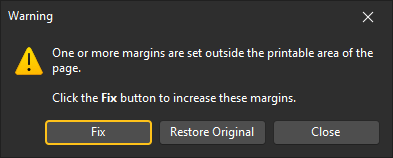
Identify the Action Used to Close the Message Box
ShowModal returns one of the following values that identify actions used to close the message box:
- IDOK
- A user clicked the OK button to close the message box.
- IDCANCEL
- A user clicked the Cancel or Close button, or pressed Esc to close the message box.
- IDABORT
- A user clicked the Abort button to close the message box.
- IDRETRY
- A user clicked the Retry button to close the message box.
- IDIGNORE
- A user clicked the Ignore button to close the message box.
- IDYES
- A user clicked the Yes button to close the message box.
- IDNO
- A user clicked the No button to close the message box.