ConstantLineStyle.Thickness Property
Gets or sets the constant line thickness. This is a bindable property.
Namespace: DevExpress.Maui.Charts
Assembly: DevExpress.Maui.Charts.dll
NuGet Package: DevExpress.Maui.Charts
Declaration
public float Thickness { get; set; }Property Value
| Type | Default | Description |
|---|---|---|
| Single | -1 | The line thickness, in device-independent units. |
Remarks
To change the line color, use the Stroke property.
Example
This example shows how to add a constant line to a numeric y-axis, customize its appearance and show it in the chart legend. To do this, add a NumericConstantLine object with the specified properties to the NumericAxisY.ConstantLines collection.
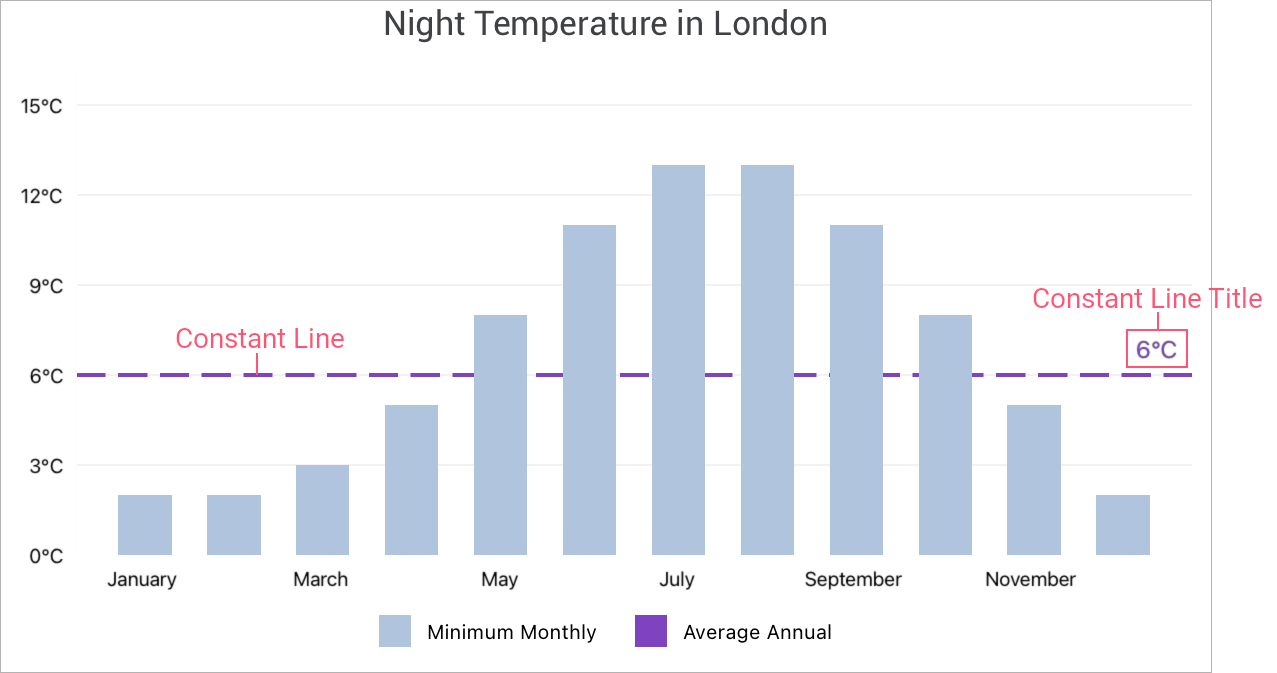
<dxc:ChartView>
<!--...-->
<dxc:ChartView.AxisY>
<dxc:NumericAxisY>
<dxc:NumericAxisY.ConstantLines>
<dxc:NumericConstantLine AxisValue="{Binding ViewModel.NightTempAverage}"
ShowBehind="True"
VisibleInLegend="True"
LegendText="Average Annual">
<!-- Customize the constant line title. -->
<dxc:NumericConstantLine.Title>
<dxc:ConstantLineTitle Text="{Binding ViewModel.NightTempAverage, StringFormat='{0}°C'}"
Alignment="Far"
ShowBelowLine="False">
<dxc:ConstantLineTitle.Style>
<dxc:TitleStyle>
<dxc:TitleStyle.TextStyle>
<dxc:TextStyle Color="#7f43bf" Size="12"/>
</dxc:TitleStyle.TextStyle>
</dxc:TitleStyle>
</dxc:ConstantLineTitle.Style>
</dxc:ConstantLineTitle>
</dxc:NumericConstantLine.Title>
<!-- Customize the constant line appearance. -->
<dxc:NumericConstantLine.Style>
<dxc:ConstantLineStyle Stroke="#7f43bf" Thickness="2" Dashes="7 3"/>
</dxc:NumericConstantLine.Style>
</dxc:NumericConstantLine>
</dxc:NumericAxisY.ConstantLines>
</dxc:NumericAxisY>
</dxc:ChartView.AxisY>
</dxc:ChartView>
See Also