SchedulerControl.CustomDrawDayOfWeekHeader Event
Enables day of week headers to be painted manually.
Namespace: DevExpress.XtraScheduler
Assembly: DevExpress.XtraScheduler.v25.2.dll
NuGet Package: DevExpress.Win.Scheduler
Declaration
Event Data
The CustomDrawDayOfWeekHeader event's data class is CustomDrawObjectEventArgs. The following properties provide information specific to this event:
| Property | Description |
|---|---|
| Bounds | Returns the bounding rectangle of the drawing area. |
| Cache | Gets an object which specifies the storage for the pens, fonts and brushes. Use it for custom painting in Scheduler Reports. |
| Graphics | Gets an object used for painting. |
| Handled | Gets or sets whether an event was handled. If it was handled, the default actions are not required. |
| ObjectInfo | Gets information on the painted element. |
The event data class exposes the following methods:
| Method | Description |
|---|---|
| DrawDefault() | Renders the element using the default drawing mechanism. |
| DrawHtml(HtmlTemplate, DxHtmlPainterContext, Action<DxHtmlPainterArgs>) | Paints the required HTML template inside an element that raised this event. The context parameter allows you to assign an object that transfers mouse events to template elements. |
| DrawHtml(HtmlTemplate, Action<DxHtmlPainterArgs>) | Paints the required HTML template inside an element that raised this event. |
| GetDisplayValue(String) | |
| GetValue(String) |
Remarks
The CustomDrawDayOfWeekHeader event is raised before the Day of Week header is painted. The event parameter’s CustomDrawObjectEventArgs.ObjectInfo property provides the information which is required to paint a header. The return value of this property should be typecast to the DayOfWeekHeader type.
Set the CustomDrawObjectEventArgs.Handled property to true to prohibit default header painting.
Example
This example paints day headers with green gradient color and draws header captions using white color.
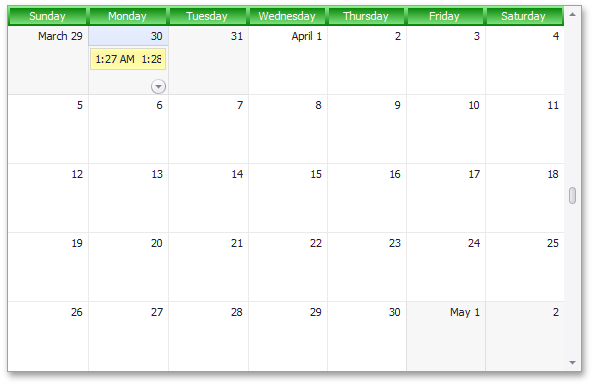
public static void scheduler_CustomDrawDayOfWeekHeader(object sender, CustomDrawObjectEventArgs e)
{
DayOfWeekHeader header = e.ObjectInfo as DayOfWeekHeader;
// Draw the outer rectangle.
using(var backBrush = new LinearGradientBrush(e.Bounds,
Color.LightGreen, Color.Green, LinearGradientMode.Vertical))
e.Cache.FillRectangle(backBrush, e.Bounds);
Rectangle innerRect = Rectangle.Inflate(e.Bounds, -2, -2);
// Draw the inner rectangle.
using(var backBrush = new LinearGradientBrush(e.Bounds,
Color.Green, Color.LightGreen, LinearGradientMode.Vertical))
e.Cache.FillRectangle(backBrush, innerRect);
// Draw the header caption.
e.Cache.DrawString(header.Caption, header.Appearance.HeaderCaption.Font,
Brushes.White, innerRect,
header.Appearance.HeaderCaption.GetStringFormat());
e.Handled = true;
}