SchedulerControl.QueryWorkTime Event
Occurs when the scheduler’s view calculates the work time interval for the specific resource.
Namespace: DevExpress.XtraScheduler
Assembly: DevExpress.XtraScheduler.v25.2.dll
NuGet Package: DevExpress.Win.Scheduler
Declaration
Event Data
The QueryWorkTime event's data class is QueryWorkTimeEventArgs. The following properties provide information specific to this event:
| Property | Description |
|---|---|
| Interval | Gets the time interval for which the working time is queried. |
| Resource | Gets the resource for which the working time interval is queried. |
| WorkTime | Gets or sets the working time interval. |
| WorkTimes | Provides access to the collection of work times specified for a single day. |
Remarks
Handle this event to specify custom work time intervals. They can be set differently for distinct days and resources.
Note
When different work time intervals are specified in the SchedulerControl.QueryWorkTime event handler, the DayView.ShowWorkTimeOnly option has no effect.
Example
The following code illustrates how to set a custom work time for each day and resource. Check the QueryWorkTimeEventArgs.Interval and QueryWorkTimeEventArgs.Resource values, and set the QueryWorkTimeEventArgs.WorkTime as required.
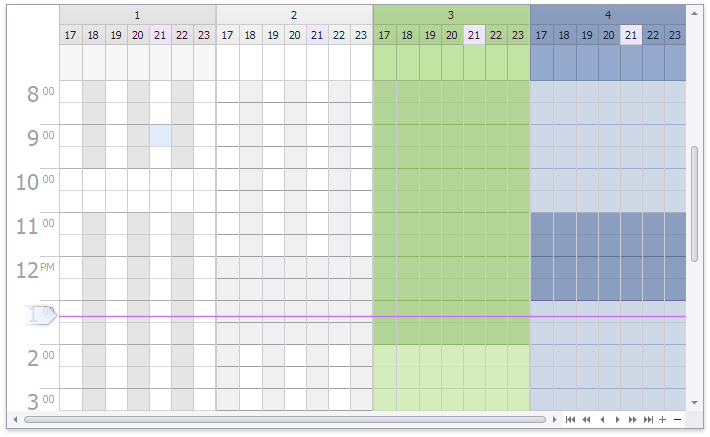
private void SchedulerControl1_QueryWorkTime(object sender, QueryWorkTimeEventArgs e)
{
if (e.Resource.Id.Equals(1))
{
if (e.Interval.Start.Day % 2 == 0)
{
List<TimeOfDayInterval> workTimes = new List<TimeOfDayInterval>();
workTimes.Add(new TimeOfDayInterval(TimeSpan.FromHours(0), TimeSpan.FromHours(3)));
workTimes.Add(new TimeOfDayInterval(TimeSpan.FromHours(5), TimeSpan.FromHours(8)));
workTimes.Add(new TimeOfDayInterval(TimeSpan.FromHours(10), TimeSpan.FromHours(11)));
e.WorkTimes.AddRange(workTimes);
}
else
e.WorkTime = new TimeOfDayInterval(TimeSpan.FromHours(8), TimeSpan.FromHours(20));
}
if (e.Resource.Id.Equals(2))
{
if (e.Interval.Start.Day % 2 == 0)
e.WorkTime = new TimeOfDayInterval(TimeSpan.FromHours(14), TimeSpan.FromHours(18));
else
e.WorkTime = new TimeOfDayInterval(TimeSpan.FromHours(8), TimeSpan.FromHours(12));
}
if (e.Resource.Id.Equals(3))
e.WorkTime = new TimeOfDayInterval(TimeSpan.FromHours(14), TimeSpan.FromHours(21));
if (e.Resource.Id.Equals(4))
{
List<TimeOfDayInterval> workTimes = new List<TimeOfDayInterval>();
workTimes.Add(new TimeOfDayInterval(TimeSpan.FromHours(8), TimeSpan.FromHours(11)));
workTimes.Add(new TimeOfDayInterval(TimeSpan.FromHours(13), TimeSpan.FromHours(17)));
e.WorkTimes.AddRange(workTimes);
}
}