CustomDrawObjectEventArgs Class
Provides data for the custom draw events of the SchedulerControl.
Namespace: DevExpress.XtraScheduler
Assembly: DevExpress.XtraScheduler.v25.2.dll
NuGet Package: DevExpress.Win.Scheduler
Declaration
Remarks
The custom draw events occur before any scheduler element is painted. The CustomDrawObjectEventArgs class introduces several properties to represent all objects necessary to implement the custom drawing of a scheduler element.
If CustomDrawObjectEventArgs.Handled is set to true, the default painting is not performed after the handler code execution. Use CustomDrawObjectEventArgs.DrawDefault method in the handler code to render the element using the default drawing mechanism.
Note
When handling custom draw events in Scheduler Reporting, use only CustomDrawObjectEventArgs.Cache or e.Cache.Paint methods. Do not use CustomDrawObjectEventArgs.Graphics methods.
Example
The following sample code handles the SchedulerControl.CustomDrawAppointment event to manually paint appointments. The image below shows the result.
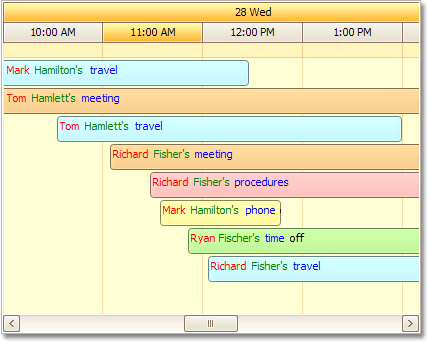
using DevExpress.XtraScheduler;
using DevExpress.XtraScheduler.Drawing;
using System.Drawing.Drawing2D;
private void schedulerControl1_CustomDrawAppointment(object sender, CustomDrawObjectEventArgs e) {
TimeLineAppointmentViewInfo tlvi = e.ObjectInfo as TimeLineAppointmentViewInfo;
// This code works only for the Timeline View.
if(tlvi != null) {
Rectangle r = e.Bounds;
r.Offset(3, 3);
string[] s = tlvi.Appointment.Subject.Split(' ');
for(int i = 0; i < s.Length; i++) {
using(var foreBrush = new SolidBrush(colorArray[i]))
e.Cache.DrawString(s[i], tlvi.Appearance.Font, foreBrush,
r, StringFormat.GenericDefault);
SizeF shift = e.Cache.CalcTextSize(s[i] + " ", tlvi.Appearance.Font);
r.X += (int)shift.Width;
}
e.Handled = true;
}
}