CustomDrawObjectEventArgs.Cache Property
Gets an object which specifies the storage for the pens, fonts and brushes. Use it for custom painting in Scheduler Reports.
Namespace: DevExpress.XtraScheduler
Assembly: DevExpress.XtraScheduler.v24.2.dll
NuGet Package: DevExpress.Win.Scheduler
#Declaration
public virtual GraphicsCache Cache { get; }#Property Value
| Type | Description |
|---|---|
| Graphics |
A Graphics |
#Remarks
Please refer to the GraphicsCache class description for more information.
The following sample code handles the SchedulerControl.CustomDrawAppointment event to manually paint appointments. The image below shows the result.
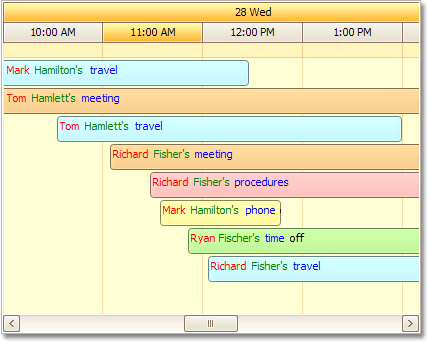
using DevExpress.XtraScheduler;
using DevExpress.XtraScheduler.Drawing;
using System.Drawing.Drawing2D;
private void schedulerControl1_CustomDrawAppointment(object sender, CustomDrawObjectEventArgs e) {
TimeLineAppointmentViewInfo tlvi = e.ObjectInfo as TimeLineAppointmentViewInfo;
// This code works only for the Timeline View.
if(tlvi != null) {
Rectangle r = e.Bounds;
r.Offset(3, 3);
string[] s = tlvi.Appointment.Subject.Split(' ');
for(int i = 0; i < s.Length; i++) {
using(var foreBrush = new SolidBrush(colorArray[i]))
e.Cache.DrawString(s[i], tlvi.Appearance.Font, foreBrush,
r, StringFormat.GenericDefault);
SizeF shift = e.Cache.CalcTextSize(s[i] + " ", tlvi.Appearance.Font);
r.X += (int)shift.Width;
}
e.Handled = true;
}
}
This code snippet uses the GraphicsCache object accessible via the CustomDrawObjectEventArgs.Cache property to paint a colored rectangle containing text and image on the appointment displayed in the DayViewTimeCells visual element of the Scheduler Report.
using DevExpress.XtraScheduler;
using DevExpress.XtraScheduler.Drawing;
using System;
using System.Drawing;
private void dayViewTimeCells1_CustomDrawAppointment(object sender, CustomDrawObjectEventArgs e)
{
AppointmentViewInfo vi = (AppointmentViewInfo)e.ObjectInfo;
// The DevExpress.XtraScheduler.Native.RectUtils is a helper object for managing rectangles.
Rectangle imgRect = DevExpress.XtraScheduler.Native.RectUtils.CutFromLeft(vi.InnerBounds, vi.InnerBounds.Width - 18);
imgRect = DevExpress.XtraScheduler.Native.RectUtils.AlignRectangle(new Rectangle(0, 0, 16, 16), imgRect, ContentAlignment.MiddleCenter);
// carUsageImages is a collecion of images (DevExpress.Utils.ImageCollection) created from application resources.
e.Cache.Paint.DrawImage(e.Graphics, carUsageImages.Images[Convert.ToInt32(vi.Appointment.StatusKey)], imgRect);
Rectangle textRect = DevExpress.XtraScheduler.Native.RectUtils.CutFromRight(vi.InnerBounds, 18);
using (StringFormat sf = new StringFormat())
{
Brush brush = e.Cache.GetSolidBrush(vi.Appearance.ForeColor);
Font fntBold = e.Cache.GetFont(vi.Appearance.Font, FontStyle.Bold);
Font fntItalic = e.Cache.GetFont(vi.Appearance.Font, FontStyle.Italic);
if (vi.Appointment.LongerThanADay)
{
Rectangle[] rowRects = DevExpress.XtraScheduler.Native.RectUtils.SplitHorizontally(textRect, 2);
string hours = String.Format(" [{0:F2} h]", vi.AppointmentInterval.Duration.TotalHours);
e.Cache.DrawString(vi.DisplayText + hours, fntBold, brush, textRect, sf);
}
else
{
Rectangle[] rects = DevExpress.XtraScheduler.Native.RectUtils.SplitVertically(textRect, 3);
e.Cache.DrawString(vi.Interval.Start.ToShortTimeString() + " " +
vi.Interval.End.ToShortTimeString(), vi.Appearance.Font, brush, rects[0], sf);
e.Cache.DrawString(String.Format("{0}", vi.Appointment.Subject), fntBold, brush, rects[1], sf);
e.Cache.DrawString(vi.Description, fntItalic, brush, rects[2], sf);
}
}
e.Handled = true;
}