SchedulerControl.CustomDrawTimeRegion Event
Handle this event to manually re-paint Time Regions.
Namespace: DevExpress.XtraScheduler
Assembly: DevExpress.XtraScheduler.v25.2.dll
NuGet Package: DevExpress.Win.Scheduler
Declaration
Event Data
The CustomDrawTimeRegion event's data class is DevExpress.XtraScheduler.CustomDrawTimeRegionEventArgs.
Remarks
In the DevExpress Scheduler demo this event is handled to draw a “lunch” icon on top of the 1p.m.~2p.m. region.
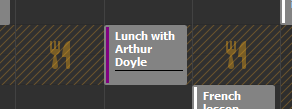
SvgImage svgImage = DemoUtils.GetResourceSvgImage("Images.Dinner.svg");
scheduler.CustomDrawTimeRegion += (s, e) => {
if (e.TimeRegion == timeRegion2)
return;
e.DrawDefault();
Rectangle bounds = new Rectangle(e.Bounds.X, e.Bounds.Y, e.Bounds.Width, e.Bounds.Height);
double scaleFactor = bounds.Height / svgImage.Height;
Image img = svgImage.Render(null, Math.Min(scaleFactor, 1));
int x = e.Bounds.Location.X + (e.Bounds.Width / 2 - img.Width / 2);
int y = e.Bounds.Location.Y + (e.Bounds.Height / 2 - img.Height / 2);
e.Cache.DrawImage(img, new Point(x, y));
e.Handled = true;
};
See Also