SchedulerControl.CustomDrawAppointmentFlyoutSubject Event
Occurs before displaying the appointment flyout. Follows the SchedulerControl.CustomizeAppointmentFlyout event. Enables you to manually draw the visual elements composing the Subject rectangle without having to do a full default draw.
Namespace: DevExpress.XtraScheduler
Assembly: DevExpress.XtraScheduler.v25.2.dll
NuGet Package: DevExpress.Win.Scheduler
Declaration
public event CustomDrawAppointmentFlyoutSubjectEventHandler CustomDrawAppointmentFlyoutSubjectEvent Data
The CustomDrawAppointmentFlyoutSubject event's data class is CustomDrawAppointmentFlyoutSubjectEventArgs. The following properties provide information specific to this event:
| Property | Description |
|---|---|
| Appointment | Provides access to an appointment for which the flyout is invoked. |
| Bounds | Returns the bounding rectangle of the drawing area. Inherited from CustomDrawObjectEventArgs. |
| Cache | Gets an object which specifies the storage for the pens, fonts and brushes. Use it for custom painting in Scheduler Reports. Inherited from CustomDrawObjectEventArgs. |
| Graphics | Gets an object used for painting. Inherited from CustomDrawObjectEventArgs. |
| Handled | Gets or sets whether an event was handled. If it was handled, the default actions are not required. Inherited from CustomDrawObjectEventArgs. |
| ObjectInfo | Gets information on the painted element. Inherited from CustomDrawObjectEventArgs. |
| StatusBounds | Gets the location and size of the status line in the flyout’s Subject rectangle. |
The event data class exposes the following methods:
| Method | Description |
|---|---|
| DrawBackgroundDefault() | Renders the Subject rectangle background using the default drawing mechanism. |
| DrawDefault() | Renders the element using the default drawing mechanism. Inherited from CustomDrawObjectEventArgs. |
| DrawHtml(HtmlTemplate, DxHtmlPainterContext, Action<DxHtmlPainterArgs>) | Paints the required HTML template inside an element that raised this event. The context parameter allows you to assign an object that transfers mouse events to template elements. Inherited from CustomDrawObjectEventArgs. |
| DrawHtml(HtmlTemplate, Action<DxHtmlPainterArgs>) | Paints the required HTML template inside an element that raised this event. Inherited from CustomDrawObjectEventArgs. |
| DrawStatusDefault() | Renders the status line using the default drawing mechanism. |
| GetDisplayValue(String) | Inherited from CustomDrawObjectEventArgs. |
| GetValue(String) | Inherited from CustomDrawObjectEventArgs. |
Remarks
If the SchedulerOptionsCustomization.AllowDisplayAppointmentFlyout property is false, the CustomDrawAppointmentFlyoutSubject event as well as the SchedulerControl.CustomizeAppointmentFlyout event do not occur.
If the SchedulerControl.CustomizeAppointmentFlyout event is handled and the CustomizeAppointmentFlyoutEventArgs.ShowSubject property is set to false, the CustomDrawAppointmentFlyoutSubject event does not occur.
Example
The following code handles the SchedulerControl.CustomDrawAppointmentFlyoutSubject event to draw a status line above the subject text and display a warning message if the status is AppointmentStatusType.Free.
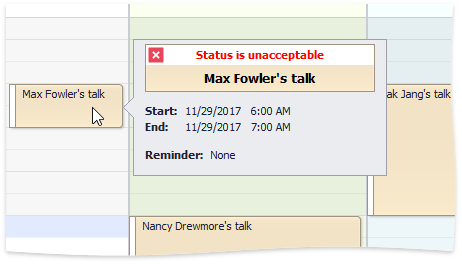
void OnSchedulerControlCustomDrawAppointmentFlyoutSubject(object sender, CustomDrawAppointmentFlyoutSubjectEventArgs e) {
e.Handled = true;
CustomDrawAppointmentFlyoutSubject(e);
}
void CustomDrawAppointmentFlyoutSubject(CustomDrawAppointmentFlyoutSubjectEventArgs e) {
AppointmentBandDrawerViewInfoBase viewInfo = (AppointmentBandDrawerViewInfoBase)e.ObjectInfo;
e.DrawBackgroundDefault();
CustomDrawAppointmentFlyoutSubject(e.Appointment, viewInfo);
}
void CustomDrawAppointmentFlyoutSubject(Appointment appointment, AppointmentBandDrawerViewInfoBase viewInfo) {
GraphicsCache cache = viewInfo.Cache;
StringFormat stringFormat = new StringFormat(viewInfo.View.Appearance.GetStringFormat());
stringFormat.Alignment = stringFormat.LineAlignment = StringAlignment.Center;
try {
// Draw status
Rectangle statusRect = GetStatusBounds(viewInfo);
cache.FillRectangle(viewInfo.View.Status.GetBrush(), statusRect);
if (viewInfo.View.Status.Type == AppointmentStatusType.Free) {
// Draw a warning
cache.DrawImage(GetWarningIcon(new Size(statusRect.Height, statusRect.Height)), statusRect.Location);
cache.DrawString("Status is unacceptable", fontStorage.StatusFont, Brushes.Red, statusRect, stringFormat);
}
// Draw subject
cache.DrawString(appointment.Subject, fontStorage.SubjectFont, Brushes.Black, GetSubjectBounds(viewInfo), stringFormat);
}
finally {
stringFormat.Dispose();
}
}
Rectangle GetSubjectBounds(AppointmentBandDrawerViewInfoBase viewInfo) {
Rectangle bounds = viewInfo.Bounds;
if (viewInfo.View.Status.Type == AppointmentStatusType.Free) {
bounds.Offset(0, 10);
}
return bounds;
}
Rectangle GetStatusBounds(AppointmentBandDrawerViewInfoBase viewInfo) {
Rectangle bounds = Rectangle.Inflate(viewInfo.Bounds, -1, -1);
if (viewInfo.View.Status.Type == AppointmentStatusType.Free) {
bounds.Height = 20;
}
else {
bounds.Height = 5;
}
return bounds;
}
Image GetWarningIcon(Size size) {
using (Stream stream = AppAssembly.GetManifestResourceStream("CustomAppointmentFlyoutExample.warning.svg")) {
var paletteProvider = SvgPaletteHelper.GetSvgPalette(schedulerControl1.LookAndFeel, ObjectState.Selected);
return SvgBitmap.FromStream(stream).Render(size, paletteProvider);
}
}
static readonly Assembly AppAssembly = Assembly.GetExecutingAssembly();
Related GitHub Examples
The following code snippet (auto-collected from DevExpress Examples) contains a reference to the CustomDrawAppointmentFlyoutSubject event.
Note
The algorithm used to collect these code examples remains a work in progress. Accordingly, the links and snippets below may produce inaccurate results. If you encounter an issue with code examples below, please use the feedback form on this page to report the issue.