Hyphenation Dialog
The DXRichEdit ships with an integrated Hyphenation dialog, shown in the images below.
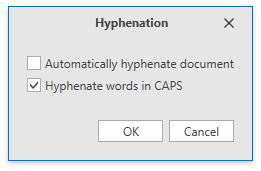
Users can use the Page Setup group on the Page Layout ribbon tab to invoke the Hyphenation dialog. Refer to the Create a Simple Rich Text Editor topic for information on how to add a Command UI to the RichEditControl.
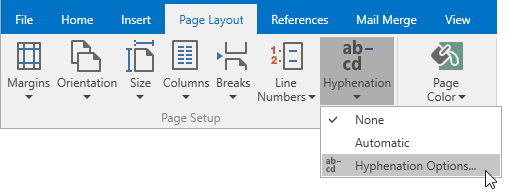
This dialog allows you to enable automatic hyphenation and specify whether to hyphenate words in CAPS.
Invoke the Dialog in Code
You can use ChangeHyphenationOptionsCommand to invoke this dialog. Use the Document.Hyphenation and Document.HyphenateCaps options to change the hyphenation options in code.