Property Grid
- 2 minutes to read
The PropertyGrid control allows end-users to edit properties of the objects associated with it. The PropertyGrid control features the built-in search panel, categorized mode, attributes support, data validation, configurable in-place editors and much more.
- Overview
-
A set of tutorials that will allow you to quickly get started with the PropertyGrid control.
-
This section lists visual elements that you see on the screen. Each topic contains a description of the element’s purpose and a list of settings that affect its appearance.
- Appearance Customization

Property Definitions
The PropertyGrid control can automatically display properties of the bound objects. To get full control over the PropertyGrid‘s content and behavior, use property definitions.
Property definitions allow you to do the following.
- Choose which properties of the bound object are displayed within the property grid.
- Specify a custom editor for each property of the bound object.
- Display the subproperties of the bound object.
- Customize property menus by adding or removing menu items.

Tip
Topic: Property Definitions
Collection Definitions
The PropertyGrid control can display collection properties of the bound objects.
Collection definitions allow you to do the following.
- Choose which collection properties are displayed within the property grid.
- Control the availability of the built-in collection editor. The collection editor allows end-users to add and remove collection items as well as edit their contents.

Tip
Topic: Collection Definitions
Property Attributes
The PropertyGrid control recognizes property attributes specified in the model.
Attributes can be used to customize data classes, specify how data is displayed from a data source, define validation rules, and set relationships between data classes.
The most common attributes allow you to do the following.
- Specify property categories
- Set default property values
- Assign property descriptions
- Format values
- Validate data
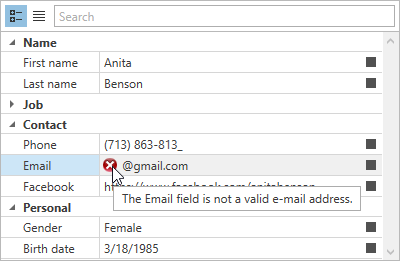
Tip
Topic: Property Attributes
Property Categories
Category attributes allow you to arrange the properties of the bound object in separate categories. Properties from the same category are displayed within an expandable group.
- The property grid automatically generates category rows.
- Category definitions allow you to customize the appearance of category rows.
- The optional Tabbed View provides an alternative representation of categories.
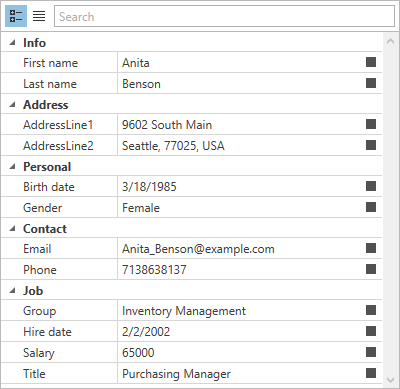
Tip
Topic: Property Categories