Table Positioning Dialog
The Table Positioning dialog allows users to specify table position options: horizontal and vertical position, and distance from surrounding text. The dialog is available for tables with the Text Wrapping option set to Around.
Click the Positioning… button in the Table Properties dialog to invoke the Table Positioning dialog.
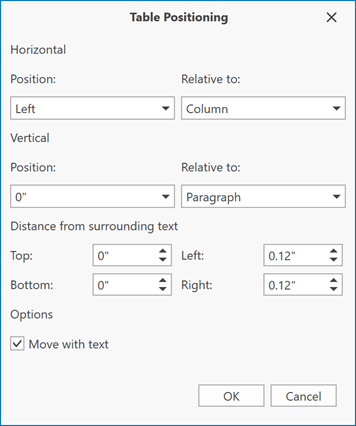
Use API from the table below to specify Table Positioning options in code:
| Member | Description |
|---|---|
| Table.TextWrappingType | Wraps text around a table. Set this property to TableTextWrappingType.Around. |
| Table.RelativeHorizontalPosition Table.HorizontalAlignment Table.OffsetXRelative |
Specify a table’s horizontal alignment relative to an element specified by the RelativeHorizontalPosition property. Set the HorizontalAlignment to None to use the OffsetXRelative property. |
| Table.RelativeVerticalPosition Table.VerticalAlignment Table.OffsetXRelative |
Specify a table’s vertical alignment relative to an element specified by the RelativeVerticalPosition property. Set the VerticalAlignment to None to use the OffsetYRelative property. |
| Table.MarginTop Table.MarginRight Table.MarginBottom Table.MarginLeft |
Specify the distance between the table and surrounding text. |