Shape Layout Dialog
- 2 minutes to read
In the Layout dialog invoked for the selected shape, end-users can specify the position, text wrapping style and distance, scale, and rotation of the drawing object (Shape).
End-users can invoke the Layout dialog by right-clicking the drawing object and selecting the More layout Options… command in the context menu. Executing the ShowFloatingObjectLayoutOptionsFormCommand command invokes this dialog as well.
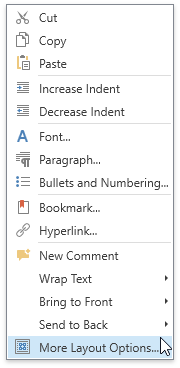
These drawing object’s layout options are combined in the following tabs:
Position
Options under the Position tab enable end-users to specify the drawing object position as relative (via the Alignment option) or absolute (by specifying the distance in actual units of measurement). The absolute position means that the horizontal or vertical position of the shape is measured from the anchoring paragraph, the column that contains the anchoring paragraph, the margin, or the edge of the page.

Text Wrapping
Text Wrapping allows end-users to define how text wraps around the shape and specify the distance from text where applicable.

Size
Options on the Size tab include the rotation degree editor, which enables end-users to rotate an object to the specified degree, and a check box that allows end-users to maintain a shape’s aspect ratio during resize.

Note
Set the Document.Unit property to specify units of measure to be used in the dialog.