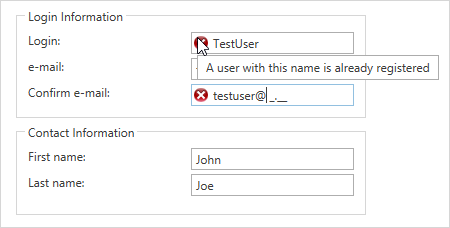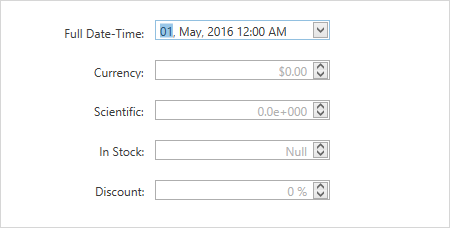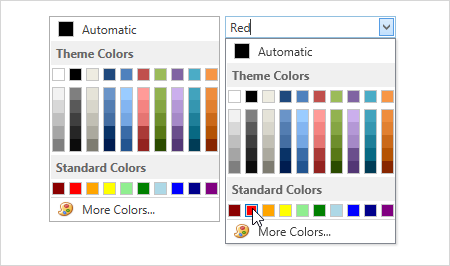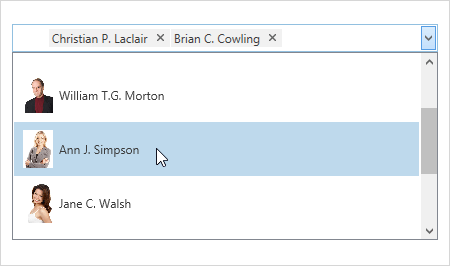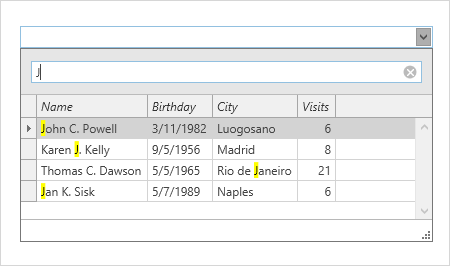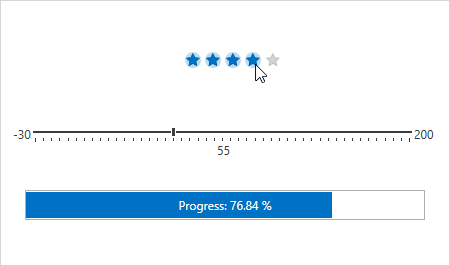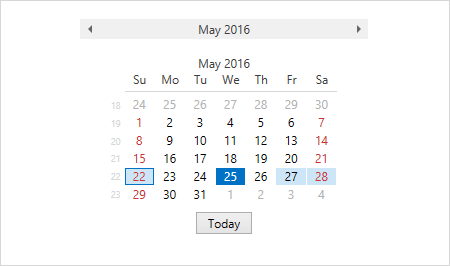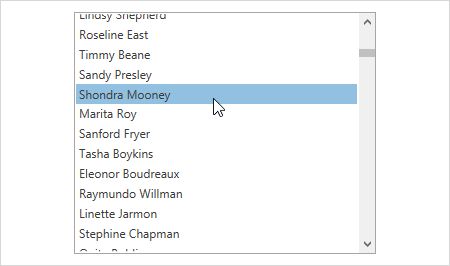Data Editors
- 2 minutes to read
The WPF Data Editors library provides a set of editors and simple controls that can be used in WPF applications. Each editor provides a specific functionality that is required to edit data values of a certain type. In the Visual Studio IDE, all Data Editors and Simple Controls components are available on the DX.25.2.WPF: Common Controls toolbox tab.
WPF Data Editors can be used standalone or as in-place controls nested inside a container.
-
This topic lists all available WPF Data Editors.
-
A set of tutorials that will allow you to quickly get started with WPF Editors.
-
This section lists visual elements that you see on the screen. Each topic contains a description of the element’s purpose and a list of settings that affect its appearance.
-
Contains a large variety of task-based examples.
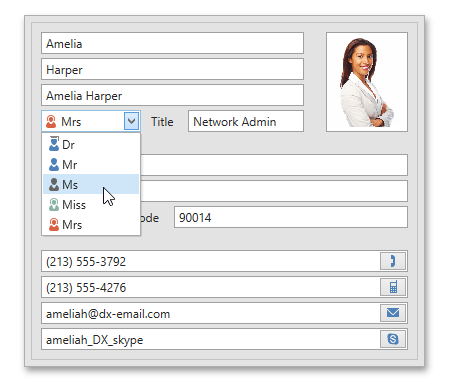
Common Features
Most of the WPF Editors support the following features.
- In-Place Mode
- Multiple Operation Modes
- Masking
- Data Validation
- Value Formatting
- Server Mode
Simple Controls
WPF Data Editors Library includes a number of simple controls including the following.
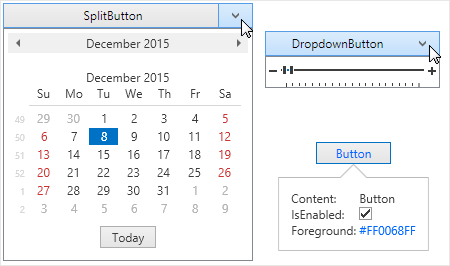
Tip
Topic: Included Components
Data Editors
Various types of data can be processed using the following editors.
- Text Editors (TextEdit, ButtonEdit, MemoEdit, BrowsePathEdit)
- Numeric and Date-Time (SpinEdit, DateEdit, DateNavigator)
- Combobox and Listbox (ComboBoxEdit, ListBoxEdit, FontEdit)
- Lookup and Token Editors (LookUpEdit)
- Image Editors (ImageEdit, PopupImageEdit, ColorEdit, PopupColorEdit)
- Visualization (SparklineEdit, TrackBarEdit, ProgressBarEdit, RatingEdit, BarCodeEdit)
Tip
Topic: Included Components