Columns Dialog
When working in the RichEditControl, end-users can lay out text in columns. The Columns dialog enables end-users to set the number of columns to be created in a particular section or the whole document, and to specify the width of individual columns and spacing between columns.
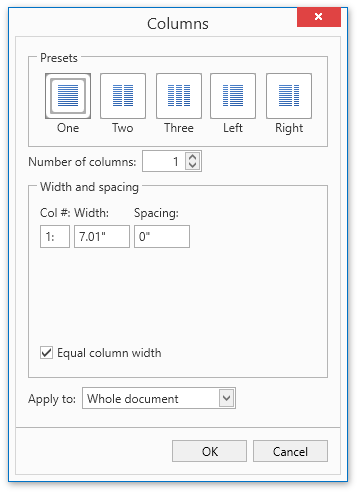
End-users can invoke this dialog using the Page Setup ribbon tab. Refer to the Create a Simple Rich Text Editor topic for details on how to provide the ribbon UI for the RichEditControl. Executing the ShowColumnsSetupFormCommand command invokes this dialog as well.
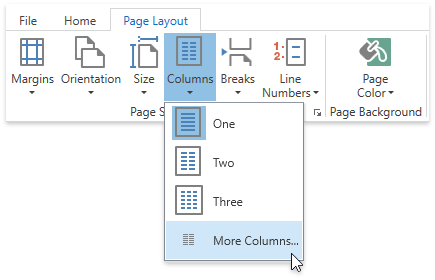
To programmatically operate with columns in the section, use the SectionColumns interface accessed via the Section.Columns property. Each individual column in the section layout is represented by the SectionColumn object.
Note
The maximum number of columns that can be set for the current section, depends on the document orientation (SectionPage.Landscape) and currently selected paper size (SectionPage.PaperKind).