Encrypt Document Dialog
The RichEditControl ships with integrated Encrypt Document dialog, shown in the image below.
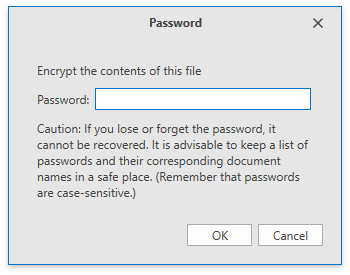
End users can click Encrypt with Password on the Home ribbon tab to invoke this dialog. Refer to the How to: Create the RichEditControl with a Ribbon UI topic for details on how to provide the ribbon UI for the RichEditControl.
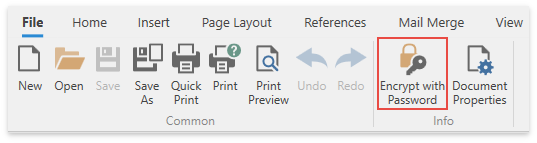
Invoke the Dialog in Code
You can use EncryptDocumentCommand to invoke this dialog. Use Document.Encryption option to specify the document encryption options (password and encryption type) in code. Refer to the Restrictions and Protection topic for more information.