Footnote and Endnote Dialog
- 2 minutes to read
The Footnote and Endnote dialog allows users to specify the location, layout and format of footnotes or endnotes.
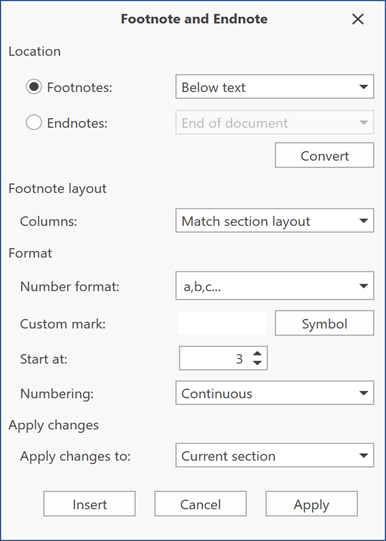
Users can click Footnotes dialog box launcher on the References ribbon tab. Refer to the Create a Simple Rich Text Editor topic for information on how to add ribbon UI to the RichEditControl.
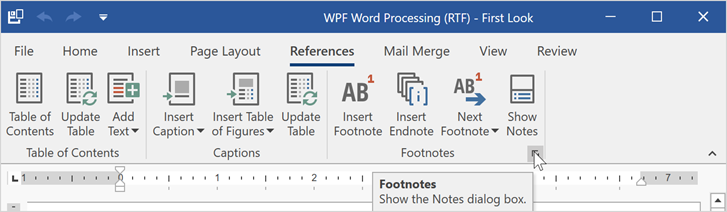
This dialog is also available from the context menu. Right-click the notes area and select Note Options.
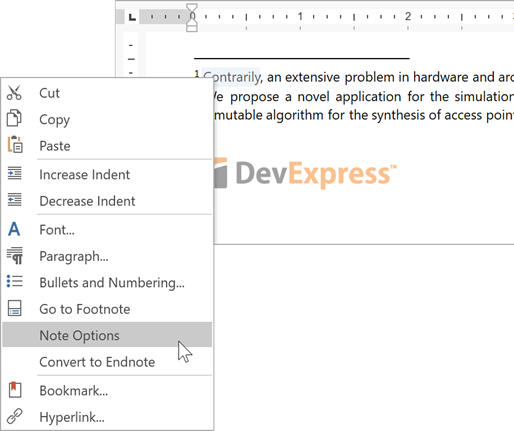
In the invoked Footnote and Endnote dialog, click the Footnotes or Endnotes radio button.
The following API allows you to specify the Footnote and Endnote options in code:
| Option | Description | API Member |
|---|---|---|
| Footnote Location | Specifies the footnote position within the document. You can place footnotes at the bottom of the page or below text. | FootnoteOptions.Position |
| Endnote Location | Specifies the endnote position within the document. You can place endnotes at the end of the document or at the end of each section. | Document.EndnotePosition |
| Footnote Layout | Divides footnotes into columns. This property is ignored. You can set this option and save its value to a file for further processing in Microsoft Word or other word processing applications. | FootnoteOptions.ColumnCount |
| Number Format | Specifies how to format numbers in footnote or endnote references. | FootnoteOptions.NumberingFormat EndnoteOptions.NumberingFormat |
| Custom Mark | Specifies the symbol used to mark a footnote or endnote reference. | NoteCollection.Insert(DocumentPosition, String) |
| Start At | Specifies the start number for a footnote or endnote reference. If you set the Numbering option to Restart each section or Restart each page, the Start At option value is ignored. | FootnoteOptions.StartNumber ReadOnlyEndnoteOptions.StartNumber |
| Numbering | Specifies when reference numbering should be reset. If you set this option to Restart each section or Restart each page and then change the Start At option, the Numbering value is reset to Continuous. | FootnoteOptions.RestartType EndnoteOptions.RestartType |
Convert Notes
The dialog’s Convert button invokes the Convert Notes dialog. This dialog allows users to convert footnotes to endnotes and vice versa, and swap footnotes with endnotes.
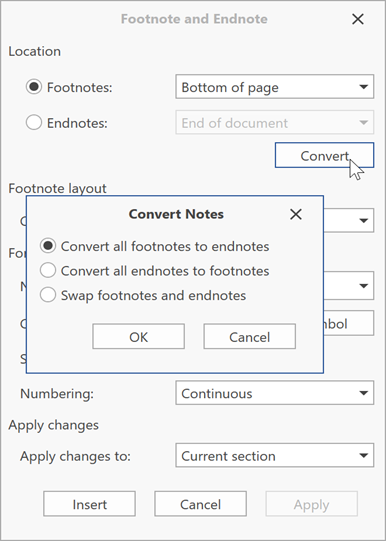
Call the Note.Convert method to convert a footnote to an endnote and vice versa in code. The NoteCollection.Convert swaps the footnote collection with endnote collection.