Editing Permissions Dialog
The Editing Permissions dialog enables end-users to select a user or group of users to be allowed to edit a particular part of a document.
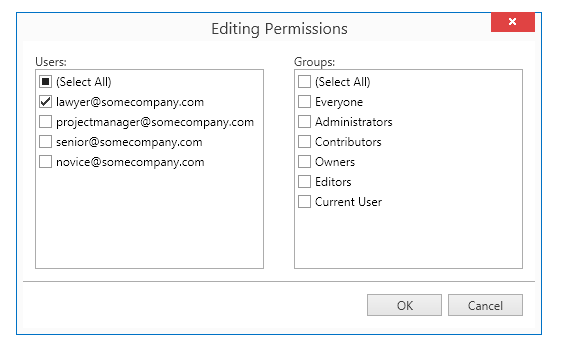
End-users can invoke this dialog by clicking Range Editing Permission on the Review ribbon tab. Refer to the Create a Simple Rich Text Editor topic for details on how to provide the ribbon UI for the RichEditControl. Executing the ShowRangeEditingPermissionsFormCommand command invokes the dialog as well.
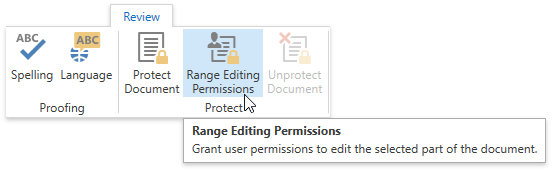
User names displayed in the dialog are supplied by the IUserListService service and the list of user groups is obtained from IUserGroupListService. The collection of ranges with permissions is obtained via the SubDocument.BeginUpdateRangePermissions method. For more information, see Range Permissions and Restrictions and Protection.
Note
The Editing Permissions dialog can be invoked if the document protection is stopped.