GridControl.GroupSummarySortInfo Property
Gets the information required to sort group rows by summary values.
Namespace: DevExpress.Xpf.Grid
Assembly: DevExpress.Xpf.Grid.v25.2.dll
NuGet Package: DevExpress.Wpf.Grid.Core
Declaration
[Browsable(false)]
public GridGroupSummarySortInfoCollection GroupSummarySortInfo { get; }Property Value
| Type | Description |
|---|---|
| GridGroupSummarySortInfoCollection | The information required to sort group rows by summary values. |
Remarks
Sort Group Rows by Summary In Code
To sort group rows by summary values:
- Create a GridGroupSummarySortInfo object.
- Specify its settings (group summary item, grouping column’s field name and sort order).
- Add this object to the GroupSummarySortInfo collection.
This example demonstrates how to sort group rows by summary values in code:
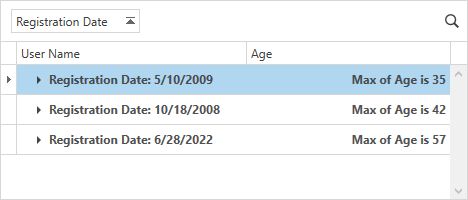
public partial class Window1 : Window {
public Window1() {
InitializeComponent();
grid.ItemsSource = AccountList.GetData();
SortGroupsBySummary(view.GroupedColumns[0]);
}
void SortGroupsBySummary(GridColumn column) {
GridGroupSummarySortInfo sortInfo = new GridGroupSummarySortInfo(grid.GroupSummary[0],
column.FieldName, System.ComponentModel.ListSortDirection.Ascending);
grid.GroupSummarySortInfo.Add(sortInfo);
}
}
<dxg:GridControl x:Name="grid">
<dxg:GridColumn FieldName="UserName"/>
<dxg:GridColumn FieldName="RegistrationDate" GroupIndex="0"/>
<dxg:GridColumn FieldName="Age"/>
<dxg:GridControl.View>
<dxg:TableView x:Name="view" AutoWidth="True"/>
</dxg:GridControl.View>
<dxg:GridControl.GroupSummary>
<dxg:GridSummaryItem FieldName="Age" SummaryType="Max"/>
</dxg:GridControl.GroupSummary>
</dxg:GridControl>
Remove the GridGroupSummarySortInfo object from the GroupSummarySortInfo collection to clear the summary sorting.
Sort Group Rows by Summary In UI
End users can press the Sort By Summary context menu’s button to sort group rows by summary values:
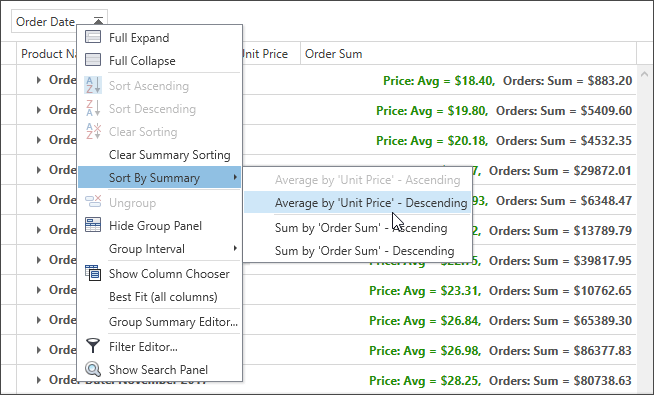
To clear sorting, end users should select the Clear Summary Sorting item from the grouping column’s header context menu.
Refer to the Sorting Group Rows by Summary Values and Sorting Group Rows by Summary topics for more information.