Sorting Group Rows by Summary
Sort Group Rows by Summary
To sort group rows by summary values (if any), an end-user should do the following:
- Invoke the grouping column’s context menu by right-clicking the column’s header.
Select the required summary item (if any), by whose values group rows should be sorted, and the sort order within the ‘Sort By Summary’ submenu, as shown in the image below:
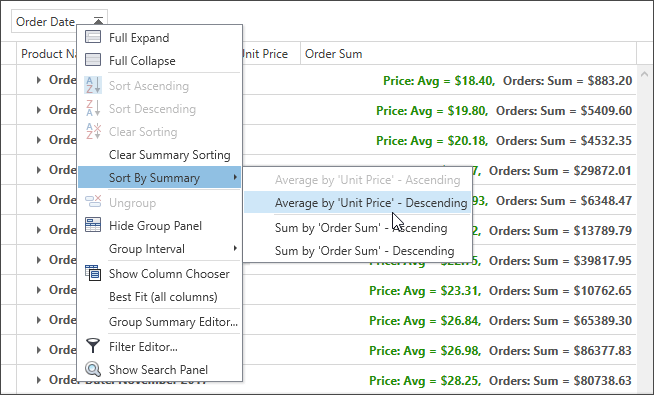
Unsort Group Rows by Summary
Do one of the following:
- Click a column’s header.
- Invoke a column’s context menu and select Clear Summary Sorting.