Grouping
Group Data
To group data, do one of the following:
Drag a column header from the Column Header Panel to the Group Panel:
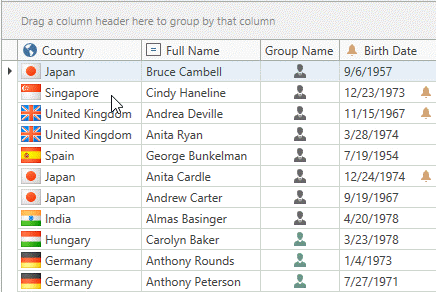
Right-click a column header and select the context menu’s Group By This Column item:

Ungroup Data
To ungroup data, do one of the following:
Drag a column header from the Group Panel to the Column Header Panel:
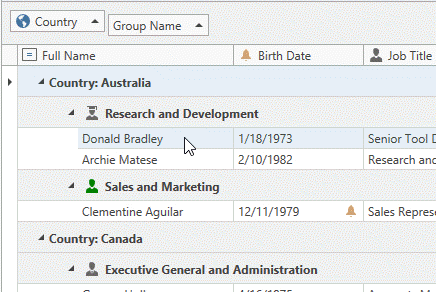
Right-click a grouping column’s header and select the context menu’s Ungroup item:

To ungroup data by all columns, right-click the Group Panel and select the context menu’s Clear Grouping item:

Change Group Order
To change the group order, move a grouping column’s header to another position within the Group Panel:
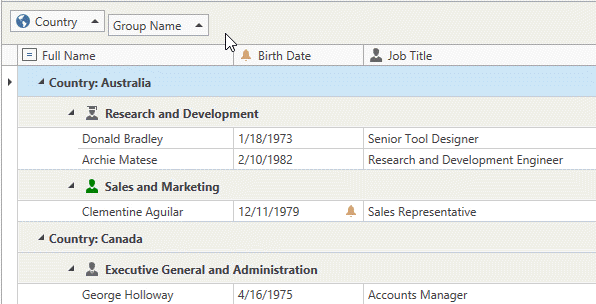
See Also