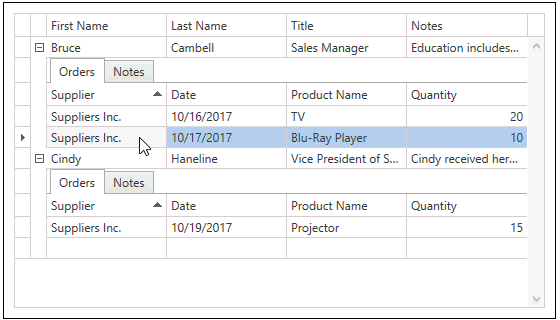Drag-and-Drop
This topic demonstrates drag-and-drop operations that end-users can perform within the GridControl.
Tip
Set the DataViewBase.AllowDragDrop property to true to activate the drag-and-drop functionality.
Drag-and-Drop Within Table Views
Reorder Rows
End users drag and drop a selected row or multiple rows (if multiple selection is enabled) onto the required location:
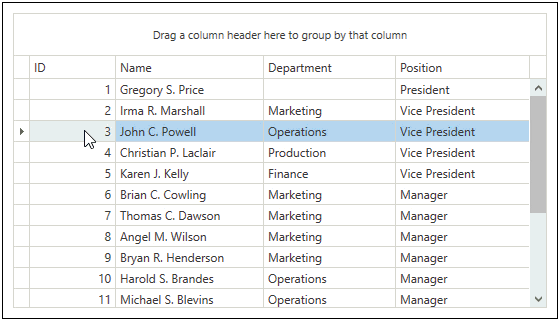
Drag-and-Drop Within TreeList Views
Reorder Nodes
End users drag and drop a selected node or multiple nodes (if multiple selection is enabled) onto the required location:
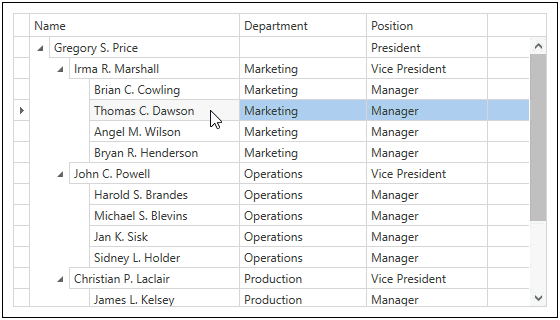
Move Nodes to Another Node’s Child Collection
End users drag and drop a selected node or multiple nodes (if multiple selection is enabled) onto the required node:
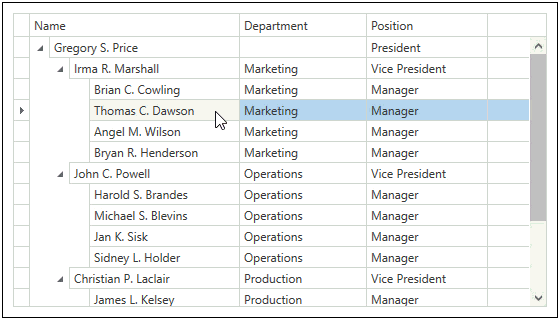
Drag-and-Drop Within Card Views
Reorder Cards
End users drag and drop a selected card or multiple cards (if multiple selection is enabled) onto the required location:
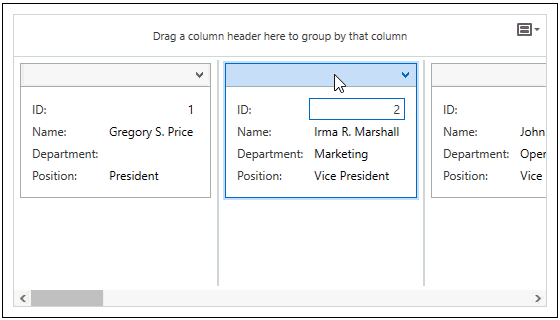
Drag-and-Drop Within Master-Detail Views
Move Records to Another Detail View
End-users drag and drop a selected record or multiple records (if multiple selection is enabled) onto the required location: