Filtering and Searching
- 2 minutes to read
The Filtering feature allows you to display a subset of records in the data source that meet the desired criteria. When filtering is applied, only data rows that meet the specified criteria are displayed. You can filter data against single or multiple columns.
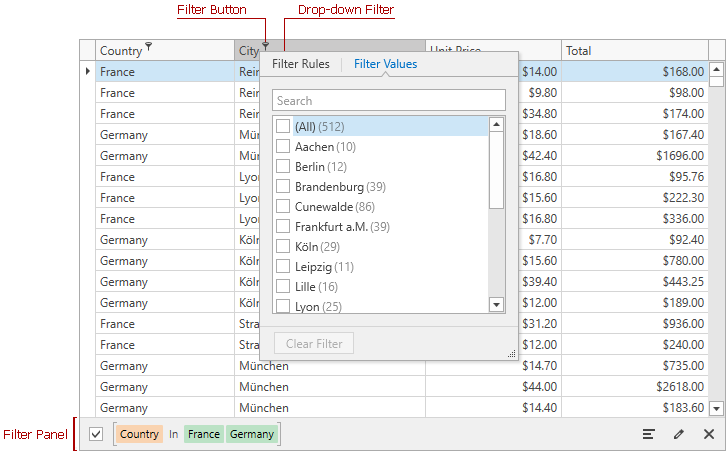
Applying filtering to a column does not affect the filter settings of other columns. Column filters are combined by the AND operator into a single filter expression which is applied to the grid. The filter string works like the WHERE clause of an SQL SELECT statement.
Note
The GridControl ignores custom CellTemplates when users filter data. Use other techniques to format cell values if you want to affect filter operations.
Filtering
- Drop-down Filter
- Automatic Filter Row
- Predefined Filters
- Data Analysis Filters
- Filter Expressions
- Allowed Filters
Searching
Tip
The Data Grid supports AI-powered Semantic Search. Unlike standard keyword-based search, semantic search leverages Natural Language Processing (NLP) to analyze search queries beyond exact keyword matching. See the following help topic for additional information: Semantic Search AI-powered Extension.
Examples
- How to: Apply a Custom Filter Condition
- How to: Customize Filter Items in a Column’s Drop-Down Filter
- How to: Create a Custom Drop-down Filter
- How to: Specify Row Visibility in the ViewModel
- How to: Pass Filtered Data to the ViewModel
- How to: Filter Columns Bound to Collection Properties