TcxImageComboBoxItem.ImageIndex Property
Specifies the index in image lists associated with the parent image combo box editor.
Declaration
property ImageIndex: TcxImageIndex read; write; default -1;Property Value
| Type | Description |
|---|---|
| TcxImageIndex | The index of the displayed image in a source image list. If the property value is |
Remarks
Use Description and ImageIndex properties to display a description and an image in the image combo box item.

The ImageIndex property specifies the index in image lists assigned to the parent image combo box editor’s Properties.Images and Properties.LargeImages properties.
Code Example: Create and Configure Image Combo Box Items
The following code example creates and configures four image combo box items:
var
AItem: TcxImageComboBoxItem;
AProperties: TcxImageComboBoxProperties;
begin
AProperties := cxImageComboBox1.Properties;
AProperties.BeginUpdate;
try
AItem := AProperties.Items.Add;
AItem.ImageIndex := 0;
AItem.Description := 'Dr';
AItem.Value := 0;
AItem := AProperties.Items.Add;
AItem.ImageIndex := 1;
AItem.Description := 'Mr';
AItem.Value := 1;
AItem := AProperties.Items.Add;
AItem.ImageIndex := 2;
AItem.Description := 'Ms';
AItem.Value := 2;
AItem := AProperties.Items.Add;
AItem.ImageIndex := 3;
AItem.Description := 'Mrs';
AItem.Value := 3;
finally
AProperties.EndUpdate;
end;
cxImageComboBox1.EditValue := 0;
end;
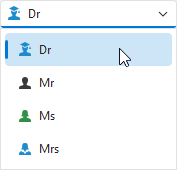
Default Value
The ImageIndex property’s default value is -1.
The default ImageIndex property value indicates that the image combo box item displays no image.
See Also