TcxImageComboBoxItems Class
A collection of image combo box items.
Declaration
TcxImageComboBoxItems = class(
TOwnedCollection
)Remarks
TcxImageComboBox and TcxDBImageComboBox editors use a TcxImageComboBoxItems collection to manage items available for selection.
Main API Members
The list below outlines key members of the TcxImageComboBoxItems class. These members allow you to manage image combo box items.
Collection Management
- Add
- Creates a new image combo box item and adds it to the end of the collection.
- Clear
- Clears the collection.
- Count
- Returns the number of stored image combo box items.
- Delete
- Allows you to delete individual image combo box items.
- Items
- Provides indexed access to stored image combo box items.
General-Purpose API Members
- Assign
- Copies items between image combo box item collections.
- BeginUpdate | EndUpdate
- Allow you to avoid excessive redraw operations during batch collection changes.
Code Example: Create and Configure Image Combo Box Items
The following code example creates and configures four image combo box items:
var
AItem: TcxImageComboBoxItem;
AProperties: TcxImageComboBoxProperties;
begin
AProperties := cxImageComboBox1.Properties;
AProperties.BeginUpdate;
try
AItem := AProperties.Items.Add;
AItem.ImageIndex := 0;
AItem.Description := 'Dr';
AItem.Value := 0;
AItem := AProperties.Items.Add;
AItem.ImageIndex := 1;
AItem.Description := 'Mr';
AItem.Value := 1;
AItem := AProperties.Items.Add;
AItem.ImageIndex := 2;
AItem.Description := 'Ms';
AItem.Value := 2;
AItem := AProperties.Items.Add;
AItem.ImageIndex := 3;
AItem.Description := 'Mrs';
AItem.Value := 3;
finally
AProperties.EndUpdate;
end;
cxImageComboBox1.EditValue := 0;
end;
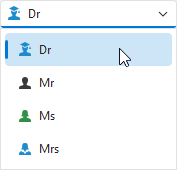
Direct TcxImageComboBoxItems Class Reference
The TcxCustomImageComboBoxProperties.Items property references a TcxImageComboBoxItems object.
Inheritance
TObject
TPersistent
TCollection
TOwnedCollection
TcxImageComboBoxItems
See Also