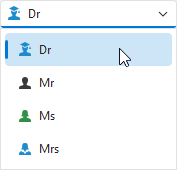TcxImageComboBox.Properties Property
Provides access to image combo box settings.
Declaration
property Properties: TcxImageComboBoxProperties read; write;Property Value
| Type | Description |
|---|---|
| TcxImageComboBoxProperties | Stores image combo box settings. |
Remarks
You can use the Properties property to access and customize image combo box settings if the RepositoryItem property is unspecified. If an image combo box repository item is assigned to the RepositoryItem property, all settings accessible through the Properties property have no effect on the image combo box.
Note
You can use the ActiveProperties property to identify settings that currently affect the image combo box editor.
Available Options
You can use the Properties.Items property to manage and configure individual image combo box items. Properties.Images and Properties.LargeImages properties allow you to specify sources of images for image combo box items.
Refer to the TcxImageComboBoxProperties class description for detailed information on all available options.
Code Example: Create and Configure Image Combo Box Items
The following code example creates and configures four image combo box items:
var
AItem: TcxImageComboBoxItem;
AProperties: TcxImageComboBoxProperties;
begin
AProperties := cxImageComboBox1.Properties;
AProperties.BeginUpdate;
try
AItem := AProperties.Items.Add;
AItem.ImageIndex := 0;
AItem.Description := 'Dr';
AItem.Value := 0;
AItem := AProperties.Items.Add;
AItem.ImageIndex := 1;
AItem.Description := 'Mr';
AItem.Value := 1;
AItem := AProperties.Items.Add;
AItem.ImageIndex := 2;
AItem.Description := 'Ms';
AItem.Value := 2;
AItem := AProperties.Items.Add;
AItem.ImageIndex := 3;
AItem.Description := 'Mrs';
AItem.Value := 3;
finally
AProperties.EndUpdate;
end;
cxImageComboBox1.EditValue := 0;
end;