Views
- 3 minutes to read
A View consists of items arranged in a specific manner. An Item is a key View element. View objects support an items collection providing access to all View items. Since the items’ visibility can change at runtime, View objects also contain a collection of currently visible items.
Since View objects are designed to represent data in a specific manner, the main property of any View object is the DataController. This property provides access to objects by managing the View connection to a data store. The DataController object implements the main features of a data-aware View: grouping, sorting, filtering, posting changes to a data store, etc.
View objects also provide a user with a set of options and styles to manage a View’s look & feel. View options are grouped according to their functions.
Each View object publishes a set of styles defining the appearance of View elements. These sets are different for different View types. For instance, a Banded Table View has a style, affecting the appearance of band headers, but this style is not available for Table Views.
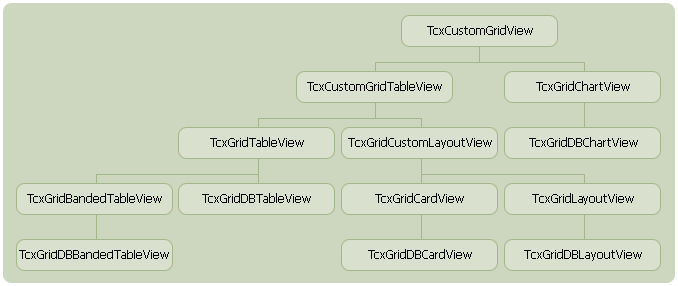
The base class for all View classes is the TcxCustomGridView class. This class implements the common functionality of all Views. It connects to a data store via the DataController object, controls the look & feel of Views via a set of options and styles, etc.
The TcxCustomGridTableView class enhances the basic View functionality with items support and provides properties to access all View items, visible items and grouping items collections. These are the base classes for custom View classes. Other View classes are built-in classes used for the implementation of the different data display formats: tabular and card.
A tabular data representation form is implemented via the TcxGridTableView class:
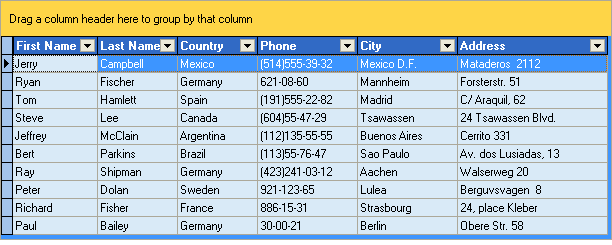
The grid Table View has an enhanced version – Banded Table View (TcxGridBandedTableView). The Banded Table View allows you to combine columns into Bands. Bands allow you to group columns logically and thus move and/or resize as a single entity (see the TcxGridBandedTableView class description for details).
The TcxGridCardView class allows you to represent data as a set of cards:
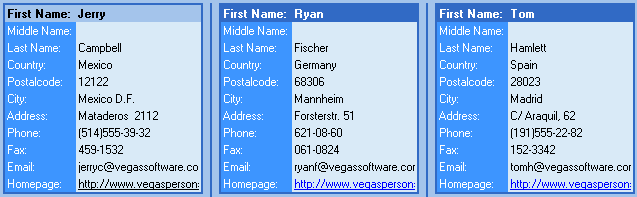
The Layout View is a further improvement for the card display.
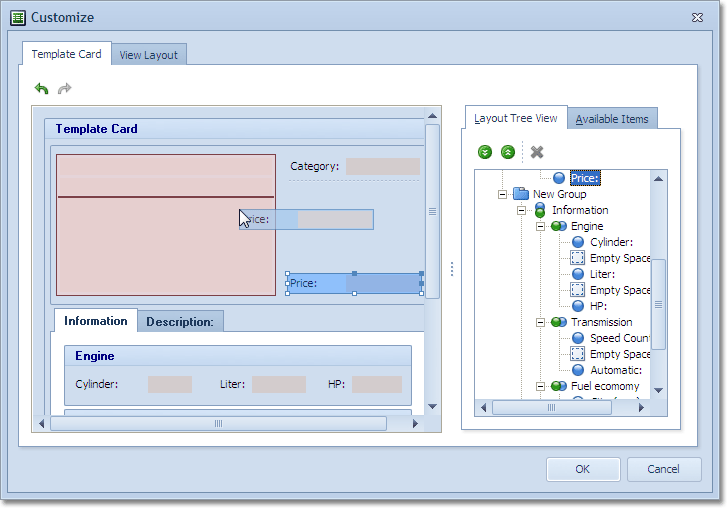
The WinExplorer View allows you to display records with images and short captions using seven unique display modes.
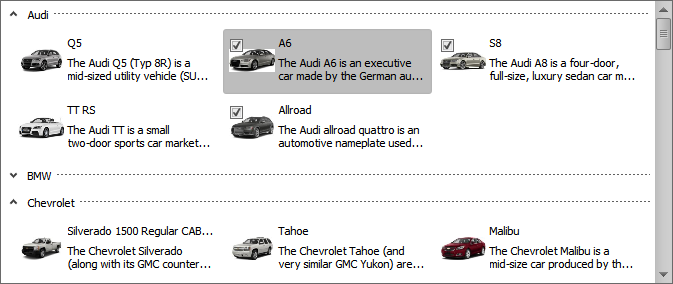
The most illustrative View for numerical data is the TcxGridChartView. It lets you visualize data using various diagrams to visualize data in the form of graphical shapes (data markers) so that values can easily be compared:
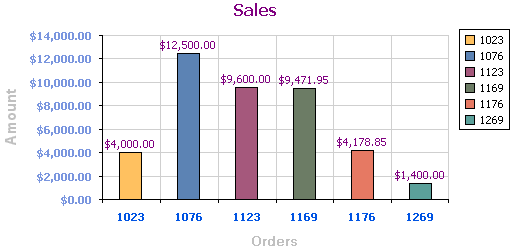
All six View classes described above have data-aware versions. They allow you to connect to a data store.