TcxGridWinExplorerView.ActiveDisplayMode Property
Switches the View’s display mode.
Declaration
property ActiveDisplayMode: TcxGridWinExplorerViewDisplayMode read; write; default dmContent;Property Value
| Type | Default |
|---|---|
| TcxGridWinExplorerViewDisplayMode | dmContent |
Remarks
Options include:
- dmContent. Records display medium images, bold text captions, and descriptions in a row. Records are arranged one under another and separated by horizontal lines. You can optionally display a check box to the left of the image. Check boxes are visible only when checked or hovered.

- dmExtraLargeImages. Records display extra-large images with text captions below and optional check boxes to the left.

- dmLargeImages. Records display large images with text captions below and optional check boxes to the left.

- dmList. Records display small images with text captions to the right and optional check boxes to the left. Records are arranged vertically while groups are placed horizontally, side-by-side. Groups cannot be collapsed using expand button clicks.

- dmMediumImages. Records display medium images with text captions below and optional check boxes to the left.

- dmSmallImages. Records display small images with text captions to the right and optional check boxes to the left. Records are arranged horizontally. Groups are placed one under another.

- dmTiles. Records display medium images with text captions, descriptions, and optional check boxes painted at the image’s top-left corner). Check boxes are visible only when checked or hovered.
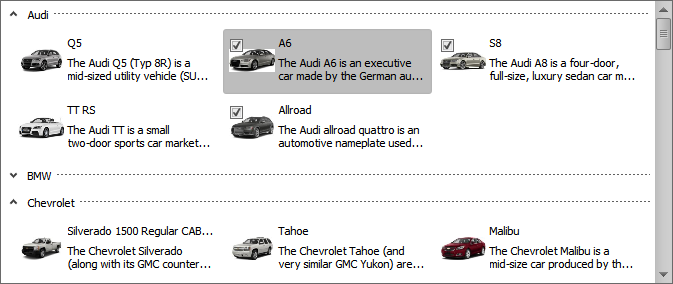
Switching the display mode using the ActiveDisplayMode property does the following:
Assigns True to the Active property of the corresponding mode within the View’s DisplayModes property set;
Applies the settings specified for this display mode (DisplayModes.Content, DisplayModes.ExtraLargeImages, DisplayModes.LargeImages, DisplayModes.List, DisplayModes.MediumImages, DisplayModes.SmallImages, or DisplayModes.Tiles, respectively).
The default value of the ActiveDisplayMode property is dmContent.
See Also