View Navigator
Grid Views can display their own data navigators which enable end-users to navigate through dataset records, add and delete records, control the data editing process, work with bookmarks and filter data.
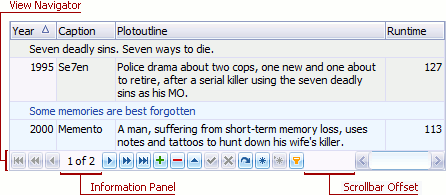
Feature | Related Members |
|---|---|
Visibility | The View’s Navigator.Visible property. |
Content | The View’s Navigator.Buttons and Navigator.InfoPanel properties. |
Appearance | The View’s Styles.Navigator and Styles.NavigatorInfoPanel properties. Navigator buttons’ look and feel depends on the grid control’s LookAndFeel property settings. You can customize the images displayed in the navigator buttons by accessing individual buttons via the Navigator.Buttons property and changing their ImageIndex property. |
Miscellaneous | The grid View’s OptionsBehavior.NavigatorHints property specifies whether navigator button hints should be displayed. The OptionsView.NavigatorOffset property sets the distance between the data navigator and the View’s horizontal scrollbar. |