TcxCustomGridTableView Class
The base class for all table-based grid View classes in the VCL Data Grid.
Declaration
TcxCustomGridTableView = class(
TcxCustomGridView,
IcxFilterControl,
IcxFilterControlEx,
IcxNavigator,
IcxNavigatorRecordPosition,
IcxDataControllerConditionalFormattingProviderOwner,
IdxAIControl,
IdxAISmartPasteContainer
)Remarks
The TcxCustomGridTableView class implements core functionality common to all table-based grid Views.
Data Item Types
Data items are main visual elements of all grid Views. Depending on the View type, data items describe different View elements:
- Column
In a Table or Banded Table View, data items are columns that populate the View from left to right.
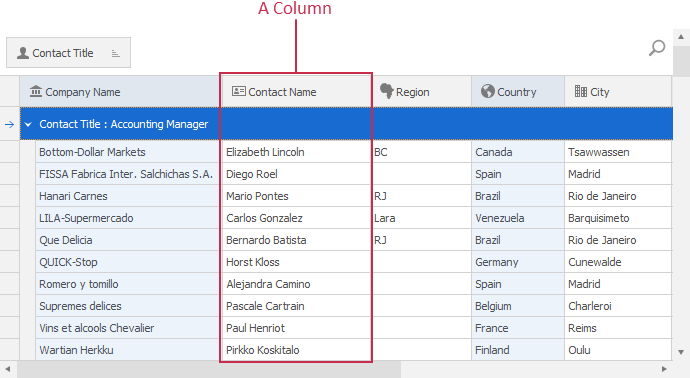
- Card Row
In a Card View, items are card rows arranged vertically.
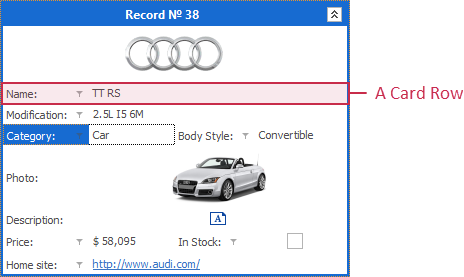
- Layout Data Item
A layout data item is embedded into a layout container.
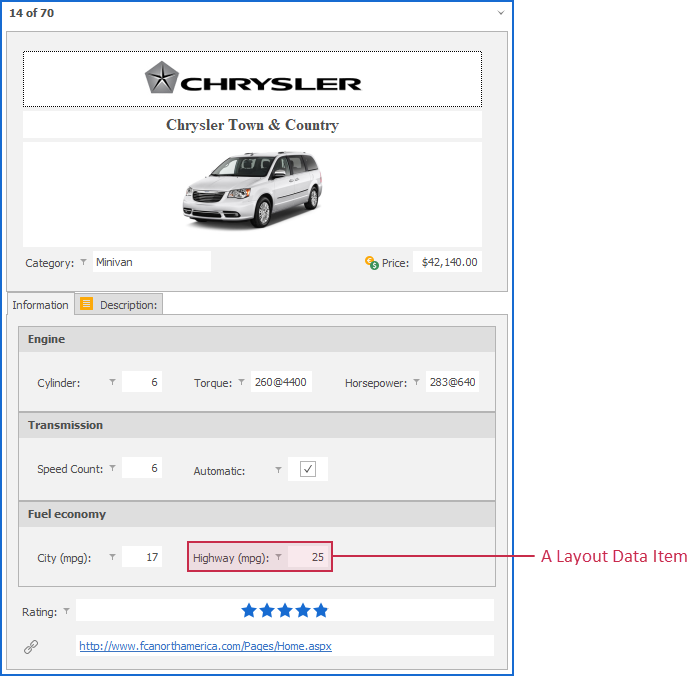
- WinExplorer Data Item
A WinExplorer data item is an image, text, check box, or group associated with a dataset field.
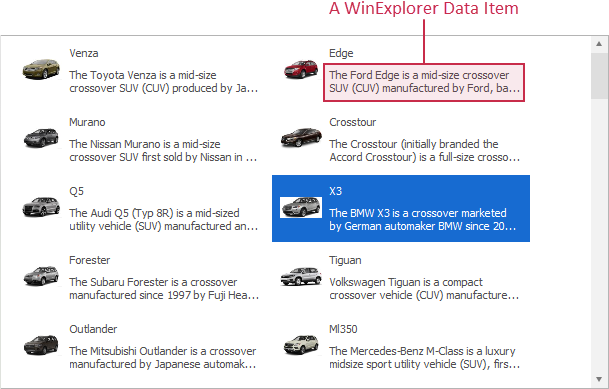
Main API Members
The list below outlines key members of the TcxCustomGridTableView class that allow you to configure grid View layout, appearance, and behavior settings.
General Appearance Settings
- OptionsView
- Provides access to general appearance settings.
- Styles
- Allows you to apply styles to the grid Table View.
General Behavior and User Interaction Settings
- OptionsBehavior
- Provides access to general behavior settings.
- OptionsCustomize
- Allows you to specify table layout customization options available to users.
- OptionsSelection
- Provides access to all selection-related settings.
Data Item Management
- ItemCount
- Returns the number of data items accessible through the Items property.
- Items
- Provides indexed access to all data items in the grid Table View.
- CreateItem
- Creates a new data item column.
- GroupedItemCount
- Returns the number of data items accessible through the GroupedItems property.
- GroupedItems
- Provides indexed access to all grouped data items.
- VisibleItemCount
- Returns the number of data items accessible through the VisibleItems property.
- VisibleItems
- Provides indexed access to all visible data items in the grid Table View.
Data Shaping and Content-Related APIs
- ConditionalFormatting
- Allows you to apply and manage conditional formatting rules.
- DateTimeHandling
- Provides access to date/time value display and interpretation settings.
- Filtering
- Provides access to data filter settings.
- OptionsData
- Provides access to data-related grid Table View behavior settings. You can use these settings to specify data operations available to users (add, insert, delete records, etc.).
- SmartPaste
- Inserts the specified string or current clipboard content into all configured data items using the AI-powered Smart Paste functionality.
- SortedItemCount
- Returns the number of sorted columns accessible through the SortedItems property.
- SortedItems
- Provides indexed access to all sorted columns.
Custom Draw Events
- OnCustomDrawCell
- Allows you to override or complement built-in draw routines for data cells.
- OnCustomDrawPartBackground
- Allows you to override or complement built-in background draw routines.
General-Purpose API Members
- Controller
- Provides access to the grid Table View controller. You can use this property to execute UI commands (search, edit operations, navigation, scrolling, etc.).
Terminal TcxCustomGridTableView Class Descendants
Do not use the TcxCustomGridTableView class directly. Use the following descendants instead:
- Table Views
- TcxGridTableView
- An unbound Table View in the VCL Data Grid.
- TcxGridDBTableView
- A bound Table View in the VCL Data Grid.
- TcxGridServerModeTableView
- The Table View that provides support for server mode.
- Banded Table Views
- TcxGridBandedTableView
- A View that groups columns into bands.
- TcxGridDBBandedTableView
- A data-aware Banded Table View.
- TcxGridServerModeBandedTableView
- The Banded Table View that provides support for server mode.
- Card Views
- TcxGridCardView
- A Card grid View.
- TcxGridDBCardView
- Represents a data-aware Card View.
- Layout Views
- TcxGridLayoutView
- An unbound Layout grid View.
- TcxGridDBLayoutView
- A data-aware Layout View.
- WinExplorer Views
- TcxGridWinExplorerView
- An unbound WinExplorer View.
- TcxGridDBWinExplorerView
- A data-aware WinExplorer View.